Ok. Ok. I won’t bother you with lame apologies or excuses. Needless to say if you’ve looked at your feed lately I am horribly behind in getting the next show out. To make it worse I made promises to you on the last “special edition” that I am obviously not keeping. What can I say… life happens. Luckily, a couple things are working in my favor. First, there seems to be a general lull in the Mac news lately. That doesn’t mean there isn’t a bunch of content for the next show, just that there is no “breaking” news we MUST discuss. Second, it’s Sunday (12:13 AM PST as I write this) and that means in just under 10 hours you can join me LIVE on the Maccast Loop. It should be a great show with the underlying theme being Mac and iPod gaming. Finally, you don’t need to worry because I just finished up all the prep and show notes for episode #180 of the Maccast. Look for it to hit your aggregators sometime in the near future. Thanks for letting me slide a little on this one. We’ll talk soon.
[audio:http://media.libsyn.com/media/maccast/MC20070315SP.mp3]
Download today’s show here! ![]()
MC20070315SP.mp3 [25.8MB 00:56:20 64kbps]
A podcast about all things Macintosh. For Mac geeks, by Mac geeks. Special coverage of Apple’s iPhone. This show features a discussion with special guest Alex Curtis from the Mac ‘n Cell blog and podcast. We talk about Apple’s soon to be released iPhone product. We take a deeper look at all the buzz surrounding the first generation product and try to answer some of the questions we have about the technologies and services disclosed for the new device. We also do a fair amount of speculating on what we think might be added or changed beofore the product hits the streets this summer. The goal was to answer many of the questions we have all had since Steve Jobs previewed the device at Macworld. Hopefully we did a good job.
Links:
Mac ‘n Cell
iPhone Specs
Nokia n800 Internet Tablet
Sony Mylo
Closed vs. Managed Dev. Environment
No free service from Cingular
GSM
CDMA
3G
EDGE definition
HSDPA
EVDO
Maccast Loop on Talkshoe
Typical Mac User
Subscribe to the Podcast Feed or Get the MP3
 We’ve reviewed iTunes Store alternatives on MacCast before, so I thought I’d take a look at a new and innovative music service that incentivizes indy music discovery while compensating artists—all without DRM.
We’ve reviewed iTunes Store alternatives on MacCast before, so I thought I’d take a look at a new and innovative music service that incentivizes indy music discovery while compensating artists—all without DRM.
Coming Out
Last Monday, all the world was aflutter about AMIE Street. It’s an online music service that does not wrap its music in DRM and employes a unique monetization model that encourages its users to find discover and recommend otherwise unknown music. The big deal on Monday was that AMIE Street signed a deal with “Canada’s leading privately owned record label and artist management company,” Nettwerk Music Group. One of the big name acts under Nettwerk’s label is (are?) the Barenaked Ladies. The big-name group instantly added credibility to the new site and traffic swarms ensued; AMIE Street quickly buckled under the server load, but recovered by the end of the day.
Continue Reading »
by James Alguire
iMovie users have it easy. Because of the integration within the iLife applications, iMovie users can quickly and easily tap images from iPhoto, within iMovie, to create still image sequences. Final Cut Pro users have to export the photos from iPhoto or Aperture, then import them. Now Final Cut Pro users can quickly and easily create still image sequences, complete with transitions, right from Aperture with Connected Flow’s Aperture to Final Cut, Aperture plug-in.
Here’s how it works.
Download the free Aperture to Final Cut Pro plug-in from Connected Flow’s web site, http://connectedflow.com/aperturetofinalcut, and install. Aperture to Final Cut Pro requires Mac OS X 10.4 or later and Aperture 1.5.1 or later and Final Cut Pro 5.1.2 or later.
In Aperture create an album with the images to be used in FCP, and adjust and arrange them in the order they are to play back (see figure 1).
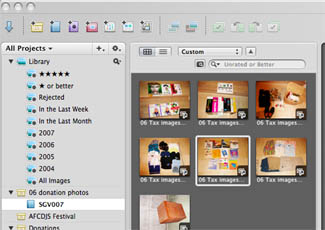
Figure 1: Arrange and tweak images in Aperture.
Continue Reading »
 [audio:http://recordings.talkshoe.com/TS-10997.mp3]
[audio:http://recordings.talkshoe.com/TS-10997.mp3]
Download this show here! ![]()
TS-10208.mp3 [29.8MB 01:04:55]
Subscribe![]()
![]()
![]()
![]()
![]()
Episode 002 of the new Maccast Loop. “The Loop”, offers a whole new way to join the Maccast community. It is recorded live each Sunday at 10:00 AM PST/1:00 PM EST. Using the Talkshoe network we offer live audience participation using text and audio chat. You can subscribe in iTunes or by using the links above and then join us live next week.
Maccast Loop – Episode 002
In this episode we discuss the benefits of purchasing AppleCare protection. Is it really worth it? How does it work? What are some tips for getting the most out of your coverage? We swap stories on our experiences and look deeper into why you should consider using Apple’s coverage. Next we focus in on your Dock. Based on Jack Hodgson’s article on Maccast.com, we ask: What’s the most useful application in your dock? The one you always use. What’s the most fun/creative item? The one you enjoy using most. What’s the most unusual item? The one that would make people say hmmm. We follow-up on using external USB drives with your the new Airport Extreme basestation (Airdrive) and discuss tips for encrypting the files on your Mac to keep them safe from prying eyes. All this, plus your questions in the latest Maccast Loop. Enjoy.
Thanks to my audio engineer and producer, Victor Cajiao (Typical Mac User Podcast [iTunes]) and to all the listeners and participants who make this show possible.
Production note: Just a quick note and apology to many of you who tried to listen to the stream and participate in today’s show, but couldn’t get in. There were a couple of technical issues, one was our fault and the other was host related and beyond our control. Please know these errors were unusual and we entourage you to join us next week. For now, the audio is available here and in the podcast feed [ iTunes ]. We appreciate your understanding.
Links
Coming Soon

Looking at the application dock just now it occurred to me that that was an interesting collection of apps. Maybe not. But for better or worse, here they are (show us yours too if you like):
Grab — We start right out with an oddball. This is the standard screen grab utility that comes with the Mac, and I basically NEVER use it. But it’s open now cause I couldn’t get any of my usual tools to grab the application dock. But Capture->”Timed Screen” did the trick. I quit it the moment after I took the shot, and probably won’t see it again for a long time.
Finder — Ah the Finder. At Merlin Mann’s suggestion, I tried Path Finder for awhile, but Finder is good enough for me. I’ve even gotten used to the left-hand-icon-sidebar of Tiger. Although I really wish we could get consistent about what a single- vs double-click does on an icon.
Continue Reading »
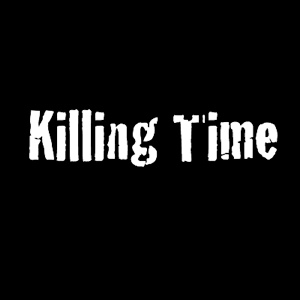 [audio:http://media.libsyn.com/media/killingtime/Killing_Time_030_with_Adam_Christianson.mp3]
[audio:http://media.libsyn.com/media/killingtime/Killing_Time_030_with_Adam_Christianson.mp3]
Download show here! ![]()
So as I mentioned on the last Maccast, I was recently invited over to have a chat with IA and JB of the Killing Time Podcast. The show is kind of a media pop-culture opinion show where they talk movies, TV, comic books and more. Since I am into all that stuff I guess I fit the bill. The show’s format is light hearted and I had a great time. If you would like to take a listen, the show is up and available on their site, or better yet, simply subscribe to their podcast (iTunes).
[audio:http://media.libsyn.com/media/maccast/MC20070307.mp3]
Download today’s show here! ![]()
MC20070307.mp3 [27.9MB 01:00:50 64kbps]
A podcast about all things Macintosh. For Mac geeks, by Mac geeks. Show 179. Apple plans special event at NAB. iTunes 7.1 and QuickTime 7.1.5 updates and more. New Apple Retail stores set to open in Texas, Florida, and Munich. US DOT bans upgrading to Vista. 6th Gen Video iPod plays second fiddle to iPhone? Apple Bluetooth headset was obviously unmemorable for me. Library Management could be it’s own podcast, lets use the forum. iPhoto Library management and alternatives. QuickSilver bug reveals solution to listener’s drag & drop issues. Using Airport Express as a NAS. Still many unanswered iPhone questions. Finding and removing duplicate files across hard drives. Prevent Spotlight indexing of your BootCamp volume.
Don’t miss the Maccast Loop, MacRoundtable, and my guest appearance on the Killing Time Podcast.
New music, “Flash Dancer” by Blue Light Special [email]
I was so poor I had hand-me-down lunches. – Flashdance (1983)
Shownotes in: HTML or OPML
Subscribe to the Podcast Feed or Get the MP3
 [audio:http://recordings.talkshoe.com/TS-10208.mp3]
[audio:http://recordings.talkshoe.com/TS-10208.mp3]
Download this show here! ![]()
TS-10208.mp3 [28.3MB 01:01:42]
Subscribe![]()
![]()
![]()
![]()
![]()
Episode 001 of the new Maccast Loop. “The Loop”, is a brand new show and will be produced in addition to the Maccast you have come to know and love. What is different about the Loop vs. other podcasts is that it is recorded live each Sunday at 10:00 AM PST/1:00 PM EST. Using the Talkshoe network and technology we are able to offer live audience participation using text and audio chat. Each week in the Maccast Loop I will go more in depth on the hot topics from the prior weeks Maccast and also take questions directly from the audience. The Loop narrows the gap and closes the loop between podcaster and audience, making you more a part of the show than ever before. If you missed this first edition don’t worry, it’s still a podcast. You can subscribe in iTunes or by using the links above and then join us live next week. I really hope you like this new addition and thanks for listening.
Continue Reading »
Let’s say you’re serious about kicking Microsoft Office off of your Mac. Getting rid of something like Microsoft Entourage can leave a void that is not easily filled. Whereas Microsoft offers an integrated, all-in-one solution with Entourage, Apple gives you a three-pronged approach. Replacing Entourage requires Address Book, iCal, and Mail. Now, these programs are simple to use, and with creative arranging the three applications can be placed on your desktop for simultaneous viewing.
Maybe you’re not a fan of having three applications open. Maybe you like having everything in one window. What are the available personal information managers (PIMs) software out there? This list is not exhaustive, it’s just the best I could get using Google.
Continue Reading »




