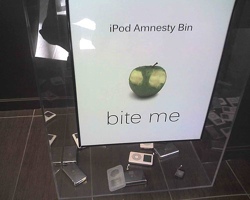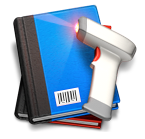Why Mac Gamers Pay More
Written by: Charlie George
Categories: Editorial
The other day I needed to run to my local Apple store in Oak Brook, Illinois (The one in Orland Park is not open yet, but I digress) to pick up some A/V cables for the good old iPod and of course drool at all the new Mac stuff.
I have been in a few Apple stores and they are generally set up the same with the high end production software to the left of the register and the games, GarageBand loops, etc to the right.
I was perusing the latest additions to the Mac gaming world and over heard one teenager complain with a friend about the price of a game that is at least two years old, the name of the game I cannot recollect. He stated that the game was two years old, was already in the bargain bin at a local “Big Box†store, and was more than fifty percent cheaper. The question was; “Why should I pay more for something I can get for less?†His friend, who obviously was a Mac owner, looked around the store like a person who had just been publicly humiliated as his friends tone carried throughout the store. The Mac owner quickly retorted that playing on a Mac is better than playing on the PC.
At this point I was pretending to be interested in a foreign language teaching app so as to be discreet and not be seen being nosy. I had to hear the Mac owners reasons, I have my own but thought they would be different.
He said, “They look great with the Mac displays! Nothing looks better than an LCD screen.†He was arguing the case very good so far. “Did you know that the Macs have Intel chips in them?†The friend at this point looked like a deer in the headlights, he obviously didn’t have a clue about the new Macs having not only Intel chips, but Core 2 Duos. “That means you can run Windows, if you really felt the need, and play your PC games.â€
I’m not going to say at this point that the friend went right up to the register and bought a Mac, but I will say that he was intrigued. He at least went up to one of the Mac specialists and asked questions about the graphics cards that came with them, and other options that could be had.
He may never own a Mac, but he will at least know why it’s fantastic to play games on the Mac. Think about it this way, the game you are purchasing may be two years old, but it’s has had patches and has had bug fixes that were not done at the very beginning, so in most cases you are getting the best product and not worrying if the program will crash. Because our PC friends have done all the beta testing for the Mac version for us.