Delicious Library US $40




Website: delicious-monster.com
Chances are that if you’re an Apple fan, you’re also heavily into some form of media. Whether it be music, movies, games, or books you probably have a couple shelves of boxes and discs scattered throughout pouches. Then there are always those friends borrowing your stuff though you know neither of you will remember who has it and if they gave it back. Delicious Library manages what you have, keeps track of where it is, makes recommendations for new content, and looks cool in the process.
Depending on how much content you have, it can take quite some time to get your entire library scanned. This process can be more enjoyable than you might think, as Delicious Library offers you several ways of scanning in your media. The fastest, but probably the most boring way of going about it would be to type out the UPC or title of your product. A more interesting way would be to set up your iSight or webcam and hold the product’s barcode in front of it. The seemingly coolest, yet most expensive way scan your content would be to order their Flic® Wireless Laser Barcode Scanner (US $174.95 and only available while buying a license). It connects via Bluetooth, works up to 50 feet away from your Mac, and can store up to 500 unique barcodes if you’re out of range. Finally, you can also use a USB barcode scanner. In fact if you have an old USB CueCat laying around you can modify it to work with Delicious Library in under a minute.
I went with the webcam method, seeing as I have been wanting an excuse to plug mine in for some time. To my surprise my old Veo Stringray worked perfectly the majority of the time, and when it didn’t I just typed in the UPC or title manually. Hearing the barcode scanner sound effect is a great touch. The developer included a great Easter egg in the software, fun sound clips that play after scanning certain products. The only things I owned that triggered them were Star Wars items, but the developer says there are more Easter eggs to be found. I was expecting a “whip crack†when I scanned Indiana Jones, an “Adrian!†when I scanned Rocky, and an “Engage!†for Star Trek. I was let sorely let down on all accounts. Game covers as provided by Amazon are often incorrect or missing, so I kept pulling them manually from GameFly. That wasn’t a problem since I only own a dozen games, but it would be nice if searching in places other than Amazon was built into the software. Not being able to scan in your boxed PC/Mac software is inexcusable.
Other features include a Widget for quick searching in the Dashboard, Spotlight integration, Address Book integration for “lending,†Voice Search, and the application’s ability to speak the name of the product you just scanned. I didn’t find myself using them too much, and after a while I was glad they gave me the ability to turn off the vocals. However, they are there when you want them and I’m sure for massive collections they can be quite useful. Customization of the look and feel of the program is lacking. The third column shows information pulled on the product from Amazon or other custom details, but there is no way to hide or resize it. While that may sound like a small problem, when you’re attempting to manage your library on a modest 17-inch monitor it can become an issue. The software’s background is a tiled woodgrain image that I wanted to make a solid adjustable color as in iPhoto.
Once you’ve scanned your library in you’ll seldom be using Delicious Library, sometimes forgetting it’s there until you need it. But that’s just the thing, it is there when you need it and can be very handy. When you are letting a friend borrow a bunch of CDs you can just scan them in so that in a few weeks you aren’t ripping apart your house looking for them. Whether or not that makes it worth the US $40 is what you’ll be debating before you give them your credit card. Because you only scan your library once, it feels meaningless to purchase the Bluetooth Scanner. After the initial phase of scanning in your entire library it’s easiest just to type in the UPC of new products, so using a webcam may be the better choice. The application itself is nearly flawless, it’s merely missing a few of the aforementioned features. I suppose I would never have gone out and bought this application my own, but after using it for a month or so I don’t think I could let go of it easily.



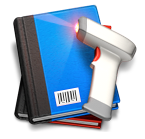



There’s also a great software package that I have from Collectorz.com. It works cross platform, and now supports Vista (for those of you that need to work in it…as far as I see it, it’s the worst OS Microshaft has put out to date). They offer a package similarly to what is described in the post, but you can change the package (for just under $200) of three of the following: Music, Movies, Books, Comics, Video Games, MP3s and Photos. The barcode scanner is a little pricey, but it works great. The software allows you to output to may different resources (i.e., a website, a database, your iPod, Excel, ListPro, or your PDA).
Paying $40 for each type of content I want to catalogue just doesn’t seem like a good value.
I bought Delicious Library, installed it and began to scan in all of my books, DVDs, and video games.
Using my iSight camera with the software was really interesting.
Living in Japan, I have a mixture of DVDs from Japan and the States (separate region codes), as well as books and PC games that have come from different regions.
There were mostly no problems except for the multiple bar codes in different areas.
In short here’s what I found:
I loved…
Being able to catalog DVDs and games as well as books!
The iSight camera as a barcode scanner is genius
The Software design and cover display looks really good.
I hated:
Not having this online!
Where’s the web 2.0?!
No interaction with other people?
Automatic reminders to those to whom you’ve lent books? (Only half joking…)
The bottom line is that a few months after having downloaded this for $40, I discovered Library Thing and Shelfari.
Both of these sites are really well done.
One possible downside, of course, is that they only help you to catalog books.
Anyway, there’s my two cents.
I love the MacCast, keep up the good work!
Hello,
I have had delicious library for about 6 month and I love it. I have roughly 3-4 thousand book 400 dvd and 4 dozen games and this app has worked well for the half of the library that I have Scanned. I had to get the Blue-tooth scanner but when I did it all worked great. There are some minor problems like those Andrew pointed out but over all it is a sold app that is well worth $40.
Keep out the great maccast work