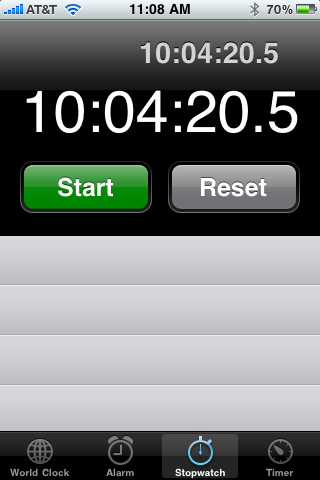If you’d like to hang out and chat with other members of the Maccast community during today’s live streaming of Apple’s 10.16.2014 ‘It’s been way too long’ live event, we’ve set up a live chat here.
The official stream starts October 16th at 10 a.m. PDT, but we’ll be hanging out before hand (and likely after), so feel free to come join us.
The system is an IRC based chat and uses a Flash based embedded client (which may take some time to load), so it requires Flash to be installed. If you prefer, you can also connect using an IRC client of your choice to irc.geekshed.net port 6667. I use Colloquy on my Mac and they have an iOS version available. The channel(room) to use is #maccast.
I finally received my iPad Keyboard Dock yesterday. Here’s a quick unboxing video and overview of the specialized function keys.
Unboxing images
You can also checkout my unboxing images on Flickr
In case you missed it on my YouTube or Facebook pages here’s my video unboxing the iPad WiFi 32 GB
Unboxing images
You can also checkout my unboxing images on Flickr
My Real World iPad Battery Test
Written by: Adam Christianson
Categories: Reviews
A few days ago I sent out a tweet stating I was having trouble outlasting my new iPad’s battery. It was about 2:40 AM and I had been using the device heavily since about 10:30 AM the day before. What I hadn’t done is keep track of exactly how much time the iPad was powered on and actually in use. Many of you tweeted to ask me to post exactly how much powered up usage time I got with my new Wi-Fi wonder slate. Well here it is:
10:04:20.5. I would say that is meeting Apple’s stated tech specs. I did have Wi-Fi on the whole time and I did a variety of tasks from reading books and watching video to surfing the web and reading RSS feeds. As a bonus I also wrote this blog post using the WordPress app for iPad. Typing on the on-screen keyboard is amazingly good (if not a little messy). So, in addition to the amazing battery life I’m finding that the iPad is also a very capable alternative to my Macbook Pro when I want a more agile and lighter weight alternative.
And oh, in case your wondering about charging time. Using the included 10W USB Power Adapter I was able to go from 0 to 100% charge in approximately 4 hours.
First let me say I am loving Apple’s new iPad. One of the first “killer” features for me is the ability to quickly and easily respond to email while sitting on the couch or in bed. In the past I have used my iPhone for this, but because typing on that device isn’t ideal I would often respond with more terse emails than I would have liked. The iPad’s on-screen keyboard is much more “typeable”. It resolves the issue but as I discovered this morning nothing is perfect. Checkout what awaited me when I finished my work and turned off the iPad.
Yup. A nice greasy virtual fingerprint keyboard. The iPad, like it’s smaller siblings the iPhone and iPod Touch, loves grease (and cat hair BTW). Luckily it also has the same oleophobic coating as the mini pads too. A simple wipe with a soft lint free cloth resolves the issue. Still kinda funny. For sure you’ll want to keep a cloth around and handy for when you finished fondling your favorite new iThing.