Unboxing Apple new 38MM Apple Watch Sport Edition smartwatch for the Maccast
Here are my unboxing video and images of Apple’s new iPhone 6 Plus
Written by: Adam Christianson
Categories: Cool Stuff, News
Update
Apple’s event is over. If you’d like to view the full keynote Apple’s made the video of the event available on their site.
Here are my unboxing video and images of Apple’s new iPhone 5s
Photos
You can find the photos here on the Maccast Facebook page and here on Flickr

When Apple announced last week that they had updated the “new” iPad after just 7 months it caused a small uprising of complaints from some customers. I understand having some frustration since it seems we’ll no longer be able to time our Apple purchases to the unofficial yearly release cycle. But I’d love to ask them this: Were you truly this unhappy with your iPad 3rd generation before the new one was announced? For the past 7 months did you feel the iPad slow, underperforming, unusable? Is it suddenly unusable and underperforming now or does it just feel that way because you know now there is a “faster” one? Perception and marketing are powerful weapons. They are the instruments used today to get us to buy the next new thing and to enlist our friends and neighbors to do the same. Apple has become a master recruiter. Apple says the new one is better. The CPU and GPU are up to twice as fast and to be sure the impressive benchmark numbers prove it. But benchmarks are just numbers and “up to twice as fast” is relative. If I have an a App that takes one second to launch on my iPad now, does it really matter that the new iPad can launch in half a second? I have a new iPad (3rd generation) and I use it daily for tasks like writing, drawing, email, web surfing, and gaming. It doesn’t feel slow, old, or obsolete. The knowledge of a “new” one being out there hasn’t change that for me. Why not? I resolved myself a while ago to the prospect that new technology will hit store shelves faster than they can swipe my credit card. I choose not to worry about it. There will always be something newer, faster, more pixel-fied, and shinier hitting the selves tomorrow. Technology companies are in a feature and specifications arms race and consumer is collateral damage. Our buyers remorse is simply a consequence of their war. Luckily, there is no draft and we get to choose if we want to enter the battlefield. Some will. I’m resolving myself to not participate. I’m choosing to be conscientious objector, getting the best thing I can afford at the time and enjoying that until I decide I want something new. In my opinion not doing that leaves you with just two other choices. Sit around and always wait for the next big thing never being able enjoying what’s available now or join ranks. You CAN achieve technological superiority and stockpile a massive hoard of the latest and greatest technology, but it’ll probably just end with the thermonuclear destruction of your bank account.
Written by: Adam Christianson
Categories: Cool Stuff, Press Release
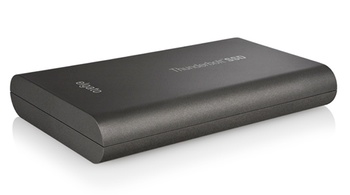 I don’t often cover new product releases, but this year when I asked what you wanted me to cover at Macworld the resounding answers was “anything Thunderbolt”. Unfortunately there wasn’t much Thunderbolt on the floor at Macworld but a week earlier, at CES, Elgato had announced they were bring a Thunderbolt SSD (Solid State Drive) to market soon. If you listen to the Maccast you know I am a fan of Elgato’s video products, so it was awesome when I opened my email today and got the news their new SSD drives were now shipping. Technically, according to PR, they are shipping in Europe now and in the US in about a week (see the US doesn’t ALWAYS get stuff first), but who’s splitting hairs? This is “something” Thunderbolt! The new Elgato Thunderbolt™ SSD comes in two sizes. A 120GB version for $429.95 USD and a 240GB version for $699.95 USD. The enclosure is metal and pocketable and, since it’s SSD, there is no fan or moving parts so of course it’s completely silent. Likely though, the biggest deal about the drive is the speed. As you can imagine when you couple the performance of SSD with an advanced interface like Thunderbolt the results are amazing. According to El Ggato’s product page the Elgato Thunderbolt SSD is capable of transfer rates in the range of 270 MB/s1, more than 3 times what you could get with a typical Firewire 800 drive. If you need a portable rugged drive with the fastest possible performance on your Thunderbolt Mac Elgato looks like they have you covered.
I don’t often cover new product releases, but this year when I asked what you wanted me to cover at Macworld the resounding answers was “anything Thunderbolt”. Unfortunately there wasn’t much Thunderbolt on the floor at Macworld but a week earlier, at CES, Elgato had announced they were bring a Thunderbolt SSD (Solid State Drive) to market soon. If you listen to the Maccast you know I am a fan of Elgato’s video products, so it was awesome when I opened my email today and got the news their new SSD drives were now shipping. Technically, according to PR, they are shipping in Europe now and in the US in about a week (see the US doesn’t ALWAYS get stuff first), but who’s splitting hairs? This is “something” Thunderbolt! The new Elgato Thunderbolt™ SSD comes in two sizes. A 120GB version for $429.95 USD and a 240GB version for $699.95 USD. The enclosure is metal and pocketable and, since it’s SSD, there is no fan or moving parts so of course it’s completely silent. Likely though, the biggest deal about the drive is the speed. As you can imagine when you couple the performance of SSD with an advanced interface like Thunderbolt the results are amazing. According to El Ggato’s product page the Elgato Thunderbolt SSD is capable of transfer rates in the range of 270 MB/s1, more than 3 times what you could get with a typical Firewire 800 drive. If you need a portable rugged drive with the fastest possible performance on your Thunderbolt Mac Elgato looks like they have you covered.
1 Transfer rates on a 15″ Macbook Pro 2.2 GHz i7 using QuickBench 4 “Extended Test” (Read)
 Photo: David Collins
Photo: David Collins
I have an update to bring you on yesterday’s post about a tent showing up outside the temporary location of the Knox Street Apple Store in Dallas, Texas. Thanks to some guest reporting by David Collins we have been able to confirm that the guy inside the tent is Justin Wagoner. Justin has made a bit of a name for himself online by being first in line for several Apple launches.
The one big question we had was “Why”? Justin simply said he was on spring break and it would be an adventure. He told us he expected lines to start forming sometime Wednesday and that he set up camp around 9:30 AM Sunday morning (3/6/2011). Another reason we’re guessing Justin is in line for this event is that he doesn’t own an original iPad. Last year when it was released he said he saw the iPad as a luxury accessory, so we asked him about his change of heart for this launch. Justin mentioned that the iPad was an unknown quantity and there just weren’t that many apps specifically designed for it. The iPad’s growing popularity, actually using one at the Apple Store on Knox Street, and the now over 65,000 apps seem to have changed his mind. Justin can now see a real case for the utility of an iPad. Despite his launch day enthusiasm for some Apple products, Justin is a bit more reserved for others. He did not buy the first generation iPhone until a few months after its release.
This will be the 4th iOS product launch event where Justin has been first in line. Whatever his motivation for sure it ends up grabbing attention. For past events Justin has received news coverage from local Dallas news affiliates, CNN, Yahoo!, and others. He also has a web site set up at ijustinofficial.com and is posting updates on twitter, @iJustinOfficial
Special thanks to David Collins for the photos and helping with coverage for this piece

Photo: David Collins
It’s over 4 days before Apple will begin selling the iPad 2 (sales start at 5:00 PM PST this Friday). Apparently hasn’t stopped someone (see picture above) form getting in line early, real early. Maccast listener David sent me this snapshot of a tent apparently already outside a temporary Apple Store location in Texas. The Knox Street Apple store is closed for renovations, so they have set-up shop around the corner on McKinney, Avenue. We don’t know for sure yet, but it’s a good guess that guy inside the tent is famous Apple line sitter Justin Wagoner. Justin if you remember got a lot of press for being first in line for the iPhone 4 days before it went on sale. There have been rumors that initial shipments of iPad 2’s might be lower than Apple had wanted due to supply constraints, but I doubt you’d need to line up now to get one. My guess is Justin just really likes the attention and we’re happy to give him some.
Update: Updated with photo credit and new image
 Photo: David Collins
Photo: David Collins
I just received word from a source whose information has proven accurate in the past that Apple is preparing shipments of iLife ’10. With the information I have I’m guessing the product could be announced as early as this week and may start arriving in stores next week. This information comes despite recent rumors from others that books for iLife ’11 are beginning to show up online. The DVDs are apparently branded with the text iLife ’10 and reportedly have four watercolor style icons depicting a camera, a filmstrip, piano keys and a fourth as yet unidentified icon.
 The iPhone 4.1 Software update was just released by Apple and after updating my iPhone 4 one of the first features I wanted to try out was HDR (High Dynamic Range) photos. There are many ways to accomplish HDR varying from the simple to the complex. The basics are that you shoot multiple exposures to capture various areas of detail (highlight, mid-range, and shadow). You then take the resulting exposures and use software (in this case the iOS Camera app) to combine the images. The goal is to get a final image that offers a wider range of color and detail than one shot with a single exposure. iOS 4.1 attempts to offer the simplest way to shoot and create HDR photos. Simply pressing an “on/off” toggle switch at the top of the Camera app is all that is required to enable or disable the feature. The app then takes 3 exposures and merges them. Both the standard image and the HDR versions are saved so you can take your pick when you sync the images back to your computer. When shooting in HDR mode it did take a second or two longer to save the images to the camera roll. If taking a rapid sequence of photos is your objective you’ll want to turn this feature off. If you are having trouble capturing shadow or highlight detail in your images though, HDR mode may be a life saver. As with most things Apple does the implementation here is meant to be dead simple. Enable. Shoot. There are no other options or controls and you can’t adjust the exposures. If you need more functionality there are plenty of other 3rd party HDR apps available in the App Store. I’ve only spent 2 minutes with the new feature, but as you can see from my quick shots (Flickr), the results are mixed. Some shots were improved more than others and some common HDR issues, like ghosting, are going to be a problem. Apple isn’t going to revolutionize the HDR trend with this new feature, but at least now we have a second exposure option in iOS.
The iPhone 4.1 Software update was just released by Apple and after updating my iPhone 4 one of the first features I wanted to try out was HDR (High Dynamic Range) photos. There are many ways to accomplish HDR varying from the simple to the complex. The basics are that you shoot multiple exposures to capture various areas of detail (highlight, mid-range, and shadow). You then take the resulting exposures and use software (in this case the iOS Camera app) to combine the images. The goal is to get a final image that offers a wider range of color and detail than one shot with a single exposure. iOS 4.1 attempts to offer the simplest way to shoot and create HDR photos. Simply pressing an “on/off” toggle switch at the top of the Camera app is all that is required to enable or disable the feature. The app then takes 3 exposures and merges them. Both the standard image and the HDR versions are saved so you can take your pick when you sync the images back to your computer. When shooting in HDR mode it did take a second or two longer to save the images to the camera roll. If taking a rapid sequence of photos is your objective you’ll want to turn this feature off. If you are having trouble capturing shadow or highlight detail in your images though, HDR mode may be a life saver. As with most things Apple does the implementation here is meant to be dead simple. Enable. Shoot. There are no other options or controls and you can’t adjust the exposures. If you need more functionality there are plenty of other 3rd party HDR apps available in the App Store. I’ve only spent 2 minutes with the new feature, but as you can see from my quick shots (Flickr), the results are mixed. Some shots were improved more than others and some common HDR issues, like ghosting, are going to be a problem. Apple isn’t going to revolutionize the HDR trend with this new feature, but at least now we have a second exposure option in iOS.











