This episode is inspired by a question from a reader regarding problems they experienced applying transitions to clips in a sequence. As it turns out, the problem wasn’t with the transitions themselves, but with the lack of handle material in the clips. So let’s talk about handle material.
Handle Material consists of the frames of video that sit outside the In and Out points set to define the portion of a video clip to be edited into a sequence. Handle material is created in Final Cut Pro and Final Cut Express whenever In and Out points are set in a video clip loaded into the Viewer. Handle material can also be created during a batch capture from a video tape in Final Cut Pro. Figure 1 shows a video clip without handles and Figure 2 shows a clip with handles.

Figure 1

Figure 2
Having handles on video clips is important for a couple of reasons:
1. It provides additional material to aid in adjusting and refining edits while editing a project.
2. It provides material Final Cut Pro needs to create transitions (other than a straight cut).
iMovie happily snips off a piece of the video clips on either side of a transition to use in creating that transition, but doing this potentially alters the scene (you might miss important action at the beginning or ending of the clips involved). Final Cut Pro and Final Cut Express use the handle material to build the transitions instead, leaving the scene intact.
How much handle material is needed for transitions? That depends on the duration of the transition. Typically, handle material one half the transition duration is needed from each clip (a one second transition needs 15 frames from each clip). Longer transitions require more handle material and shorter ones require less. Figure 3 shows a transition centered on the edit point between two clips (this is the default locations for a transition).
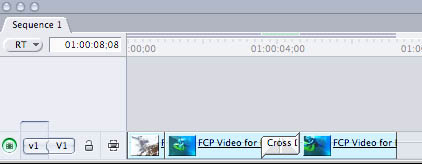
Figure 3
If a video clip does not have enough (or any) handle material with no way to add more, Final Cut Pro allows the transition to be placed before the edit point (end on edit) as in Figure 4, or after the edit point (begin on edit), as in Figure 5, to make the transition work. in this case FCP uses the handle material from one video clip to create the transition. It’s always better to have handles on both clips.
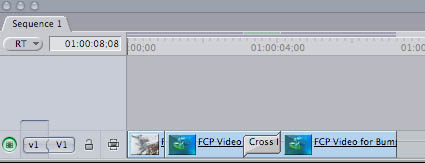
Figure 4
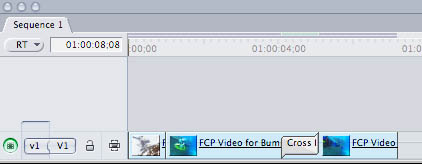
Figure 5
Hopefully this gives you a better handle on handle material. Coming up next we’ll look at the Quickview tool.
See you next episode!





Thanks for the help!!
I have a concern with the following quote, directly from your Handle explanation:
…”a one second transition needs 15 frames from each clip”…
If a 1-second transition involves blending both clips, don’t you need a full second of handle material from each clip to make the transition work? Otherwise, the transition would include part of your good take material…
At least that’s how I understand it.
Please correct me if I’m wrong.
Thanks for the ongoing info.