Written by: Adam Christianson
Categories: News
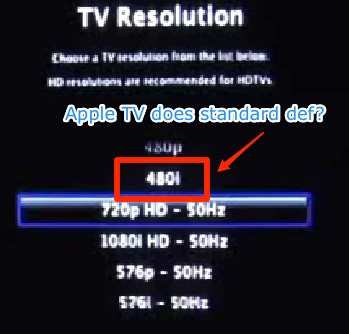 OK. So anyone who has been listening to the Maccast in the last few months knows I cancelled my order for Apple TV and began a rant about how the unit apparently was designed to only work with ED or HDTV sets capable of displaying 480p or better resolutions. Now, to the best of my knowledge my information was accurate and based on the technical requirements for Apple TV from Apple’s own Apple TV web site. The tech specs state the Apple TV has compatibility for, “Enhanced-definition or high-definition widescreen TVs capable of 1080i 60/50Hz, 720p 60/50Hz, 576p 50Hz (PAL format), or 480p 60Hz”. No where in that spec do I see 480i, do you? So imagine my shock (and horror), when I saw the image (pictured right) of an Apple TV set-up screen pass by as I was watching this video over on Gizmodo. It’s a screen for selecting your TV resolution and it lists 480i!!! So have I been wrong this whole time? I even called an Apple on-line store representative prior to cancelling my order and specifically asked if the Apple TV would work with my standard definition Sony WEGA 32″ TV. I was told absolutely, NO. They even reiterated the spec from the web site saying I needed an set capable of EDTV resolutions or better. So, does the Apple TV work with standard definition sets with component video connections? I am now dying to know. Can someone who purchased one solve this debate for us once and for all? If it does, I will be angry and happy all at once as I rush to my local Apple store to get me one. If it does turn out to support a standard definition TV, then my deepest, deepest apologies to those of you who, like me, were led astray by misinformation from Apple.
OK. So anyone who has been listening to the Maccast in the last few months knows I cancelled my order for Apple TV and began a rant about how the unit apparently was designed to only work with ED or HDTV sets capable of displaying 480p or better resolutions. Now, to the best of my knowledge my information was accurate and based on the technical requirements for Apple TV from Apple’s own Apple TV web site. The tech specs state the Apple TV has compatibility for, “Enhanced-definition or high-definition widescreen TVs capable of 1080i 60/50Hz, 720p 60/50Hz, 576p 50Hz (PAL format), or 480p 60Hz”. No where in that spec do I see 480i, do you? So imagine my shock (and horror), when I saw the image (pictured right) of an Apple TV set-up screen pass by as I was watching this video over on Gizmodo. It’s a screen for selecting your TV resolution and it lists 480i!!! So have I been wrong this whole time? I even called an Apple on-line store representative prior to cancelling my order and specifically asked if the Apple TV would work with my standard definition Sony WEGA 32″ TV. I was told absolutely, NO. They even reiterated the spec from the web site saying I needed an set capable of EDTV resolutions or better. So, does the Apple TV work with standard definition sets with component video connections? I am now dying to know. Can someone who purchased one solve this debate for us once and for all? If it does, I will be angry and happy all at once as I rush to my local Apple store to get me one. If it does turn out to support a standard definition TV, then my deepest, deepest apologies to those of you who, like me, were led astray by misinformation from Apple.
Update: Well, thanks to Dan in the comments for finding at least one answer. Looks like the Teen Geek guys are reporting over on iLounge that the 480i mode is in there to support some older wide screen non-HD sets, but even that doesn’t always work.
Poking through the unit’s settings, it turns out that Apple TV was in 480i output mode – we didn’t even know it had such a mode until that point – and the i’Art TV was using that mode. So we switched to 480p, and the i’Art TV wouldn’t work. So was Apple TV to blame? Only partially: the JVC set is an example of a widescreen, non HD set that doesn’t work with Apple TV. And the same 480i mode resulted in a color, but not properly formatted picture on another television we tested. So when Apple says in its tech specs that Apple TV supports 480p or better resolution, ignore the fact that there’s a 480i setting, and don’t expect it to work on a non-HD widescreen TV.
Oh well. As also mentioned in the comments and covered in my AppleTV special the Mac Mini makes a much better Apple home media center solution anyway.





Adam,
I guess Steve or anyone at Apple never actually made it clear, did they?
Luis
I would say that it does not by default because the majority of SDTVs do not have the cable inputs necessary. however if one were to purchase a converter box it really wouldn’t be much of a problem as long as the aspect ratio would be correct.
HOWEVER, I’m almost 100% certain that the purpose of 480i/p settings is that the Apple TV is compatible with EDTVs.
From Apple’s Website: TV compatibility
* Enhanced-definition or high-definition widescreen TVs capable of 1080i 60/50Hz, 720p 60/50Hz, 576p 50Hz (PAL format), or 480p 60Hz
Regardless, there is without a doubt a way to, if only in jankily, to use an AppleTV on an SDTV… probably with a good converter box/cable.
PS – http://www.ramelectronics.net/html/video-to-vga.html
Getting a video signal to an SDTV wouldn’t be the problem, it would be only a matter of quality and aspect ratio issues. :)
holy macro! please confirm ASAP!
Yes, please, let someone who bought and received the Apple TV connect it to a SD TV to check if it works and perhaps even make a photo to show us what the quality is like on a SD TV.
I remember hearing something early on that it was an aspect ration problem, as initial buzz talk was happening. I heard that technically it will work with 480i, but most of those sets don’t have component or hdmi cabling.
As others have said, It would be easy to buy a converter box though to make it work from a cabling standpoint, but some of the images and menus may not appear or will simply look strange, and thats why they aren’t marketing it to everyone.
Adam, one of the Senior Editors at Macworld replied: “The only video connections on the back of the Apple TV are HDMI and component. You might be able to rig up something that converts component to composite, but I don’t know if that would work or not.” So if your SDTV has COMPONENT in (not just COMPOSITE, a.k.a. RCA in), it might work after all.
I hear what everyone is saying from a aspect ratio point of view, but why even have a 480i setting? As far as I know EDTVs don’t require 480i and HDTV won’t even do it right? I think HDTVs take in 480i signals, and “upsample” them to 480p right? I could be wrong. Regardless, why would you even need the Apple TV to be able to send a 480i signal?
Adam, yes it will support SDTVs. As long as your TV has component inputs, it’ll work.
Contrary to popular belief, not every TV that has component inputs is an HDTV. Component is technically an analog connection, not digital.
Go for it, dude!
Macinjosh,
Do you have proof of what you are saying? I asked Apple again and they said it won’t work.
I’d too be curious to know. I have an HD capable TV with Component input, but it’s 4:3 format. It’s one of the early HD CRT TVs. I’d love to know if the Apple TV would work for me. Please keep on top of this and let us know. I may have access to an TV we’re raffling off at our next MUG meeting so I may be able to test it before the meeting. If I find out anything I’ll report back.
Perhaps Apple just included 480i for some early model ED/HDTVs… they probably figured it was no big deal to add it and to a few people it may actually be useful
Looks like the 480I mode might be a little iffy.
http://ilounge.com/index.php/articles/comments/ten-geek-details-on-apple-tv/
My only curiosity is since they were trying it on an “wide screen” CRT, I wonder how it would look on a standered 4:3 TV at 480I.
Adam,
Why not use your Mac Mini as your media centre? I have been using one for the past 2 years and it rocks, no limitations with all you can eat media. I have a USB TV tuner with full PVR software, it kinda makes the Apple TV look silly ;-)
Simon,
I don’t think he’s as interested in finding a Media Center solution as much as he is on finding out the facts on the Apple TV.
Aplardi,
I cant give Adam facts about a products dont own, I can, will and have given Adam an alternative that is proved to work and work better.
Adam,
Have you been in-touch with sony? perhaps they could shed some light on this matter given the set-up screen information now available for the Apple TV?
It works, I’m doing it right now.
Adam, I cant personally confirm it (I have a 16:9 HDTV). However, this thread over at Apple Discussions shows people are pulling it off with 4:3 CRT based non-HD TVs that have component inputs:
http://discussions.apple.com/thread.jspa?threadID=899515
At least one person has it hooked up to a Standard TV, and working well:
http://www.rogueamoeba.com/utm/posts/Article/appleTV-2007-03-22-21-30
Received my AppleTV last night and I can happily report that it works perfectly with my 7 YEAR OLD Sony Wega 32″ model# kv-32fv15.
Hooked up via Component Video. I se the Apple TV to use 480i.
I did not have to change any settings on the Sony TV. This model TV is a standard def 4:3 ratio, and displays widescreen video flawlessly.
The biggest problem was manuvering the TV as it’s very heavy.
LJS
Am un tv. STANDARD si nu mai functioneaza telecomanda, am cumparat una marca URC 1 dar in instructiuni nu am gasit marca tv. STANDARD sau alt tv. echivalent .
Puteti sa-mi dati o sugestie?