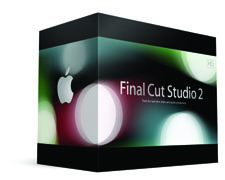 Now that Final Cut Studio 2 is shipping (I should have my copy soon) here is our first tip for Final Cut Pro 6. I know that many of you are itching to dive in and install the new Final Cut Studio applications and start playing with all those really cool new features, but before you do, take a deep breath, count to ten, and wait.
Now that Final Cut Studio 2 is shipping (I should have my copy soon) here is our first tip for Final Cut Pro 6. I know that many of you are itching to dive in and install the new Final Cut Studio applications and start playing with all those really cool new features, but before you do, take a deep breath, count to ten, and wait.
Why you might ask? Because this is brand spanking new software and although Apple does a pretty thorough job of testing, they can’t possible cover every possible configuration users might have. So a few glitches could appear when FCS2 is installed on your Mac. The last thing you need is to redo a project from scratch because upgrading nuked the previous project files or a filter no longer does what you expect.
It helps to follow these two basic rules:
1. Never, EVER, upgrade software in the middle of a production.
2. Don’t upgrade your primary editing station until the new software has been tested on a non-critical editing station (i.e. the Mac) in a non-critical situation.
The first thing to do, before upgrading, is checking the new system requirements (http://www.apple.com/finalcutstudio/specs.html) and the qualified devices list (http://www.apple.com/finalcutstudio/resources/devicelist.php). Final Cut Studio 2 definitely requires more computing muscle than the first version so be sure your system is up to snuff. It addition to upgrading the Mac’s video card, hard drive, or RAM, you might need to upgrade the firmware of components, video card, I/O card, capture card or other device connected to or installed on the Mac.

Once the Mac is deemed worthy, back up your data. Never install or upgrade software without first making sure that you can recover should something go awry. Also don’t upgrade the main production Mac first, upgrade a secondary system and test a few projects before committing to installing the new software on all production Macs. If you only have one production Mac for editing (and many smaller studios and production companies may) then back up your data before upgrading.
Final Cut Studio 2 is a massive upgrade, adding many cool and needed features, but taking proper precautions before upgrading will save many headaches later on.
Next episode will discuss repairing preference problems. See you then.




