by Dave Cryer
 I wanted to bring something a little different to my readers, because I felt it would be the right thing to try and entice you away from your screens for a little while. Spending hours in front of your Mac is a fine way to spend your day, but can induce back ache and eye strain if you overdo it. So, why not pick up a copy of ‘How to Get Rich – by Felix Dennis’.
I wanted to bring something a little different to my readers, because I felt it would be the right thing to try and entice you away from your screens for a little while. Spending hours in front of your Mac is a fine way to spend your day, but can induce back ache and eye strain if you overdo it. So, why not pick up a copy of ‘How to Get Rich – by Felix Dennis’.
Now, I am not a massive reader, but two things drew me to this book, firstly the title, as I wouldn’t mind a bit (or a lot) of extra money, but secondly the man behind the book. We have all heard of the publication ‘Mac User’ and some of us may have seen ‘Personal Computer World’ on the shelf, well these are just a few titles by Dennis Publishing, founded in 1973 by Felix Dennis. He sold the two magazines and made millions and continues to do so in various ways.
Continue Reading »
by Jim Gardner
 The latest build of Parallels Desktop, the Virtual Machine software which allows Intel Macs to run Linux and Windows in a Mac window alongside Mac OS X, has just been released and I’ve been running it all day – so here’s a quick look at it.
The latest build of Parallels Desktop, the Virtual Machine software which allows Intel Macs to run Linux and Windows in a Mac window alongside Mac OS X, has just been released and I’ve been running it all day – so here’s a quick look at it.
For anyone unsure about using Beta software, don’t worry. This is very stable. I’ve been running Photoshop, some video editing software called TMpegEnc and everything worked just great.
If you avidly watch the videos section on Digg.com as much as I do, you know how frustrating it can be when you occasionally come across a video which requires Windows Media Player. And you can guarantee it’s always the video you really want to watch which refuses to work even using the Flip4Mac Quicktime add-on. Before Parallels came along this meant having to either wait for someone to post a converted version somewhere else, or loading the link on your Windows PC (if you have one). Or how about those sites which simply refuse to run in anything other than Internet Explorer, or those which require Windows Java?
Continue Reading »
Sketchfighter 4000
Written by: Chris Christensen
Categories: Reviews
by Chris Christensen
 Over the years Ambrosia Software has made a number of great games (and utilities) for the Macintosh and the company has done it again with its latest creation Sketchfighter 4000. Ambrosia describes the program this way:
Over the years Ambrosia Software has made a number of great games (and utilities) for the Macintosh and the company has done it again with its latest creation Sketchfighter 4000. Ambrosia describes the program this way:
Remember those super-cool space ships you doodled on graph paper in Middle School? Pen strokes furiously waging massive intergalactic battles in History class with the fate of humanity hanging in the balance? Well they have sprung to life in SketchFighter 4000 Alpha!
I know the sketches they are talking about although in my case I drew them on a chalk board and not in my school binder. It is magical to see these sketches come to life. I love the look of the program. I love that when you destroy an enemy it leaves a smudge on the screen as if you had erased the drawing incompletely. I have not mastered the game yet, but look forward to trying.
ToDo X Review
Written by: Chris Christensen
Categories: Reviews
by Chris Christensen
 Some tasks like getting a man to the moon are complicated and the systems needed to accomplish them are complicated. But some things, like keeping track of the things you need to do, are not complicated and the software you need to manage them should also be uncomplicated. ToDo from Omicron Software Systems is just that kind of software, uncomplicated.
Some tasks like getting a man to the moon are complicated and the systems needed to accomplish them are complicated. But some things, like keeping track of the things you need to do, are not complicated and the software you need to manage them should also be uncomplicated. ToDo from Omicron Software Systems is just that kind of software, uncomplicated.
Continue Reading »
ImageWell – Quick Image Publishing
Written by: Chris Christensen
Categories: Reviews
by Chris Christensen
 One of the programs that I keep on my doc that is very helpful in updating my blog and my podcast with pictures is a simple and free program called ImageWell from Xtralean Software. ImageWell is a simple image editor that lets you resize, annotate, edit, resize and publish images.
One of the programs that I keep on my doc that is very helpful in updating my blog and my podcast with pictures is a simple and free program called ImageWell from Xtralean Software. ImageWell is a simple image editor that lets you resize, annotate, edit, resize and publish images.
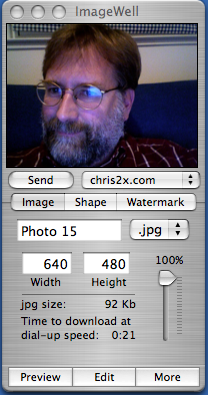 Simply drag an image onto the ImageWell icon and it will open up the program’s small main window. This window let’s you rename, resize and publish an image. Images can be published to a folder or a web site. To publish to a web site the web site needs to support FTP or WebDav (Web-based Distributed Authoring and Versioning) formats. ImageWell can also publish the image to your .Mac account. When you send the image to your web site the HTML to display that image is added to the clipboard:
Simply drag an image onto the ImageWell icon and it will open up the program’s small main window. This window let’s you rename, resize and publish an image. Images can be published to a folder or a web site. To publish to a web site the web site needs to support FTP or WebDav (Web-based Distributed Authoring and Versioning) formats. ImageWell can also publish the image to your .Mac account. When you send the image to your web site the HTML to display that image is added to the clipboard:
<img src="http://chris2x.com/wp-content/test.jpg" width="320" height="240"/>
You can go and paste that code into your blog or other HTML document. If you are adding this picture to a discussion board instead, you can also configure the program to send the bbcode style syntax used by many discussion boards (such as the MacCast forum):
[img]http://chris2x.com/wp-content/test.jpg[/img]
 ImageWell will also allow you to edit the image before publishing. You can crop, add text, add comic strip style caption balloons, add arrows or annotations.
ImageWell will also allow you to edit the image before publishing. You can crop, add text, add comic strip style caption balloons, add arrows or annotations.
 ImageWell can also rotate, add shape masks like a heart (not quite as useful for your blog unless you are a 14 year old girl) and/or add a watermark.
ImageWell can also rotate, add shape masks like a heart (not quite as useful for your blog unless you are a 14 year old girl) and/or add a watermark.
ImageWell is not PhotoShop and will not replace it for general purpose photo editing but when you want to quickly publish a photo to your web site and reference it from an HTML document or a discussion board few programs will compete with the ease of use of ImageWell.
Fission for Compliments
Written by: scottmc
Categories: Reviews
by Scott McGrath
 Are you the type of person who likes any of the following:
Are you the type of person who likes any of the following:
If so, you have the kind of appreciation for specialized tools that will make you like Rogue Amoeba‘s interesting and attractive new Fission utility.
Fission does one set of audio management tasks very, very well: cutting and splitting audio files–including MP3 and AAC files–and then saving the fragments as individual files. One of the big deals about the tool is that when it saves your file fragments, it does so in a lossless save operation, even on such a notoriously “lossy compression” scheme as MP3. It will also easily do fades — to fade audio in or out, blend two clips together in a crossfade, and easily crop sections of an audio file, for example to remove a long silence from a file. It supports AIFF and Apple Lossless files as well as MP3 and AAC, handles stereo or mono files, and supports Intel Macs in a Universal Binary.
Continue Reading »
by Alex Curtis
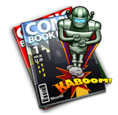 Publisher: Bitcartel
Publisher: Bitcartel
Price: $24.95 | Free Demo
Bitcartel, creators of RadioLover, iRecordMusic, and the Radiotastic dashboard widget, recently released an update to their digital comic book reader/organizer, ComicBookLover 1.2. ComicBookLover is to comic books what the iTunes app is to music.
I didn’t realize it, but comic books are being distributed digitally and online. You can buy 40 years of the X-Men comic books archived in PDF format and saved on a DVD for $39 ($39 for 485 issues, unless I’m missing something, that’s $0.08 a pop). Yes, there are some collections that are distributed via BitTorrent are privately scanned and are likely infringing—but there are also many independent authors and publishers who are selling their wares online for very reasonable prices.
Continue Reading »
by Alex Curtis
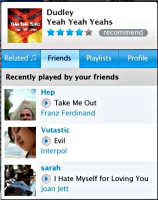 iLike is a free service that integrates with iTunes that not only helps you discover new music based on your personal tastes, but also can put you in touch with others with similar tastes.
iLike is a free service that integrates with iTunes that not only helps you discover new music based on your personal tastes, but also can put you in touch with others with similar tastes.
iLike is a service by the folks who brought you Garageband (the website, not the Apple iLife application), a site for indy bands, musicians, and their fans. iLike helps you, the listener, find other like-minded listeners and similar-sounding bands based on your current music library and song plays. I know Adam’s talked about iLike and you’ve written in and provided other examples for similar services, but I thought it would be worth taking a closer look at on the MacCast blog.
Continue Reading »
by Chris Christensen
 What do you do when you have a lot of little pieces of information: passwords, notes, ideas of what to blog for MacCast, show ideas for your podcast, frequent flyer numbers, receipts, etc. The shoe box under your bed has gotten full and using the Stickies application only gets you so far. One option for managing this collection of information is SOHO Notes from Chronos. SOHO Notes is an updated version of an older program from Chronos called Sticky Brain.
What do you do when you have a lot of little pieces of information: passwords, notes, ideas of what to blog for MacCast, show ideas for your podcast, frequent flyer numbers, receipts, etc. The shoe box under your bed has gotten full and using the Stickies application only gets you so far. One option for managing this collection of information is SOHO Notes from Chronos. SOHO Notes is an updated version of an older program from Chronos called Sticky Brain.
The simplest way to put information into SOHO Notes is to open up the application, choose a folder in your hierarchy and then select new note. You can then find this note again by browsing the hierarchy of folders you have created or by searching for it (very quickly) from the SOHO Notes search icon on the menu bar of your Mac (or using Spotlight). So far so good, but not worth the $40 that this program will cost.
But SOHO Notes will allow you to store and retrieve more than just rich text notes. You can also store bookmarks, web archives, PDFs, images, movies, audio, and other attachments. But, you say, I can already create all of those types of files in the file system and search for them using spotlight. Go ahead say it, I’ll wait.
Continue Reading »
Second Gen Nano is “stunning”
Written by: Adam Christianson
Categories: Reviews
by Matt Hoult
 So yesterday I went out and bought a Blue, 4GB second generation iPod nano. I am stunned.
So yesterday I went out and bought a Blue, 4GB second generation iPod nano. I am stunned.
The first thing of course was the packaging; dramatic change. The whole thing feels much more finished, much more professional and much more Apple than the really “nice”, but still cardboard, cardboard boxes of the first generation Nanos. The whole thing is encapsulated in a small transparent box which somehow brings to mind the 5th Avenue NYC store. It’s held out by two clasps (top and bottom) from a clear backing which “hides” a fold out cuboid of very silky card, in which the headphones, dock and USB cable reside. Overall the design of the packaging is much smaller (due to it not coming with an iTunes install CD), simple, more elegant, cleaner and more refined.
Continue Reading »
 I wanted to bring something a little different to my readers, because I felt it would be the right thing to try and entice you away from your screens for a little while. Spending hours in front of your Mac is a fine way to spend your day, but can induce back ache and eye strain if you overdo it. So, why not pick up a copy of ‘How to Get Rich – by Felix Dennis’.
I wanted to bring something a little different to my readers, because I felt it would be the right thing to try and entice you away from your screens for a little while. Spending hours in front of your Mac is a fine way to spend your day, but can induce back ache and eye strain if you overdo it. So, why not pick up a copy of ‘How to Get Rich – by Felix Dennis’.



 Over the years Ambrosia Software has made a number of great games (and utilities) for the Macintosh and the company has done it again with its latest creation
Over the years Ambrosia Software has made a number of great games (and utilities) for the Macintosh and the company has done it again with its latest creation 
 One of the programs that I keep on my doc that is very helpful in updating my
One of the programs that I keep on my doc that is very helpful in updating my 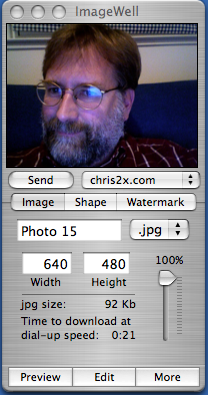


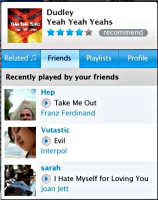
 What do you do when you have a lot of little pieces of information: passwords, notes, ideas of what to blog for MacCast, show ideas for your podcast, frequent flyer numbers, receipts, etc. The shoe box under your bed has gotten full and using the Stickies application only gets you so far. One option for managing this collection of information is
What do you do when you have a lot of little pieces of information: passwords, notes, ideas of what to blog for MacCast, show ideas for your podcast, frequent flyer numbers, receipts, etc. The shoe box under your bed has gotten full and using the Stickies application only gets you so far. One option for managing this collection of information is  So yesterday I went out and bought a Blue, 4GB second generation iPod nano. I am stunned.
So yesterday I went out and bought a Blue, 4GB second generation iPod nano. I am stunned.
