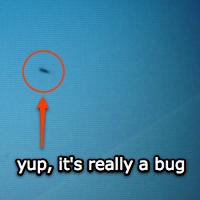
So we all know that Mac LCDs have been occasionally known to have bugs, but this one might take the prize. Listener Jay was disappointed one day when he saw a dead pixel in the lower left portion of the screen on his 17″ 1.33GHz G4 PowerBook. So imagine his shock and amazement when, while searching for a replacement LCD on eBay, the dead pixel started to move. Turns out he literally had a bug in the display. The poor little guy appeared to be trapped within the layers of the screen, possibly between the backlight and main panel. He made a daring effort to escape his confines, pausing briefly near the center of the screen, and mustering just enough strength to get to the upper right before, alas he died. Now Jay has a 2mm long black fuzzy line in the upper right quadrant of an otherwise beautiful 17″ powerbook screen. Has anyone else heard of this happening before? I would guess that the poor guy somehow became encased in there during manufacturing, possibly even as an egg. But, look at the bright side, if you had to be trapped in a computer wouldn’t you rather be trapped in a Mac?
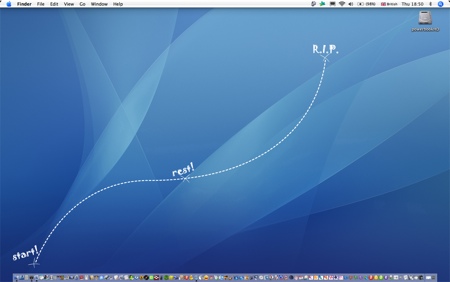
Full size images on Flickr





that’s so tragic… and Jay’s screen turns to be a backlight graveyard… how do we call that??
I had this problem with an LG monitor (but I’ve also seen it on other laptops and tfts). We call them thunder-flys as they only appear when it’s warm and humid. But I have some very important advice for anyone who finds one wondering around your screen, and is still alive…
Switch off your monitor – NOW!
What kills them is the heat, switching off the monitor and allowing the bug to crawl out is your only defense. Although the little bugger was already dead in my LG, the monitor was still under warranty and LG were kind enough to replace it.
You have been warned – switch off your monitor and leave it for 2-3 hours if you’re not sure.
“But, look at the bright side, if you had to be trapped in a computer wouldn’t your rather be trapped in a Mac?” Genius! Love your thinking :) Also great, random story.
LOL! Awesome story! I hope that never happens to me, but I guess the chances are about one in a billion.
Actually I have a similar story as I once discovered a dead bug in my Harman Kardon subwoofer. Of course it was right in the bottom front of the unit so I saw it all the time. I’ve tried josteling the subwoofer this way and that in order to get the bug to fall out of one of the numerous ventelation holes but alas, all I’ve succeeded in doing is moving the bug more towards the back of the unit. It’s still there right now. In fact it’s been there about 3 years.
Dp you think Apple would replace this guys screen?
That’s happened before with a cinema display, I saw a video of it.
Hey guys,
Well what do you think?! my poor powerbook is a bug graveyard!
I haven’t contacted apple about this yet, as I know that anything “cosmetic” isn’t that important to them! but, if the bug is in the LCD screen this must mean its a problem with Apple right? i thought LCD screens should be sealed so dust cant get into the layers of the LCD let alone wildlife!?
i’ve had the laptop for about two years, could an egg really live that long before hatching in my screen??
I switched off the powerbook when it was resting in the middle of the screen, then the next day when i switched it back on it was dead in the top corner.
i would love to read your comments about this!
take care guys,
Jay
ps…. the bug is a thunder fly, can you get thunder flys in the states? the reason i ask is because i got the laptop when i was in the states, so if you dont have thunder flys over there it must mean it walked in last summer in the uk and i must have a hole in my LCD!
I’ve seen that happen a few times. Not with me, but I have heard stories of people having actual bugs being trapped in there Mac screens.
I had the exact same experience with my previous 15″ powerbook. A very small insect (it was one of those small beedles that turn up just before thunderstorms – why we call’em thunderflies) appeared and walked around inside my screen for days.
I couldnt get it out, but waited for a couple of days until it died – i think it then fell to som “pit” at the bottom of the screen after i shaked the powerbook for a while.
It never reappeared.
I had the same thing happen and would have sworn I was the only person to be this unlucky. The lucky thing with me is that it happened to a Dell my work owns and not my Macbook pro. I’d cry for days if it happened to the MBP. I only [i]think[/i] I’m joking about that.
Haha, that is crazy funny. I didn’t believe it from the story headline, but after viewing the pictures, speachless. Keep us posted with what the out come of this.
I have 1 bug in my PowerBook G3 – it only appeared a couple of months ago, and the machine was already 5 years old, so no idea how it got in! Similarly there was one in my iMac G4, and two of the little swines have managed to get inside my iMac G5! Luckily, they’re all had the decency to expire near the edges of the screen!
Actually… I noticed while at Camp that BUGs in general seem to Love laptop screens… I think its the folourscent screens right? The bugs would just go straight to the screen…
All i need is one of those 200kV zappers encasing me lcd…lol
May be if you had Windows running on parallels of Boot camp, the bug would’ve left the screen immediately.
Spelling mistake: “OR” not “OF” ^^^^^^
I thought my bug was crawling on the outside of my screen so I flicked it. Big mistake, now I have a smudge of a bug in my screen. Does anyone know if I can take the moniter apart??
I have a dead bug in my monitor as well. I noticed him crawling across the screen and he just died. The strange thing is I have the exact powerbook. Maybe there was a batch with bug eggs in them
I thought apples only had worms!
Be carefull if you decide to separate the screens yourself. There is a lot of small screws and it is easy to ruin the LCD membrane.
Regards,
Bob
I have the same bug… in my Powerbook that is about a year old. It appeared today, wandered around a bit and is now stuck just a bit below the center of the screen. Has anyone found a way to get these bugs out? It doesn’t exactly speak for Apple’s manufacturing capabilities that this seems to happen so often…
Arrgh! Must be the season for them as I have one too. Slap bang in the centre of my MacBook Pro screen. Anyone had one extracted professionally or can I try some DIY?
Same here, got one in my Dell monitor yesterday.
There was this little insect walking about on my monitor. I’ve seen it a few times just wandering around on the screen. I went to brush it off only to find that it wasn’t on the screen, it was IN the screen. And now I’ve squashed it!
We’ve just had a couple of really warm days so I guess there were a lot of these little bugs about.
I have 3 of the little fookers – thunderflies. All now dead.
Bollocks – thankfully it is a Uni MacBook Pro, so I can get a replacement – but how annoying!!!
It’s not just Macs – I’ve had this problem with 2 different model Compaq laptops. I wonder why the LCD screens can’t be properly sealed to prevent the insects entering? It’s a real pain as they are a bit distracting.
ive got two in my dell 21″ moniter, i tried getting a replacement with dell but they dont reply to my emails the service serial number is wrong >_<
I changed from PCs to Macs to avoid the viruses, it looks like I have to keep my eyes open for the bugs on Macs! Good post.
i have the same insect in my moniter at the lower left hand side of the screen and it is dead,And i also have a line going across the screen where the little bugger is,
Now I believe that it’s really a BUG!
Pretty funny. I will show your blog to my friends.
Anyway, how do you manage to get him out?
I have this same problem with one of my new philips monitors. I hate this bugs :)
Hi, I’ve dismantled quite a few older Compaq Armada laptops to replace backlights when I used to repair computers and it can be quite fiddly. They have fragile ribbon connectors, connecting the TFT LCD panel to a control circuit board and it’s easy to end up with intermittent coloured vertical or horizontal lines n your screen. Also there are a number of plastic polarised filters and a light diffuser used to evenly spread the light from the florescent tube and these all seem to attract dust. Any cleaning solutions used must not leave any residue or this will show up, I’ve once spent about 4 hours dismantling, fitting a new backlight, reassembling only to find a thumb print showing when the screen was switched back on!
I have the same problem. Will Apple warrantee this? I have a 3 year AppleCare.