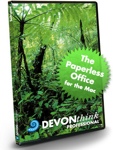 Some of you may not know this, but I am extremely disorganized, both in the real world and in the virtual one. You can not see the top of my desk and I often loose files on my computer because I forget where I put them. Enter DEVONthink. DEVONthink is a complete information manager with a powerful artificial intelligence (AI) architecture. You can use it as a document repository, filing cabinet, email archiver, web page archive, project organizer, and more. Essentially, it is a database for your digital life. Two versions, DEVONthink Professional and of DEVONthink Professional Office, have just been updated to version 1.3. The updates to Office include, the addition of a few new languages, drag-and-drop import of UNIX mailbox files, more reliable OCR, interface bug fixes, plus additional added features. The Professional version has better support for both AppleScript and Firefox, additional new key combinations to allow easier PDF file navigation, an improved search and history window, with many other enhancements. DEVONthink Professional Office is the more robust of the two products and has a few more features than the Professional only edition to start with. Both 1.3 updated versions are now available for download from www.devontechnologies.com and can be used for 150 hours on a trial basis. If you decide to make a purchase, DEVONthink Professional Office is USD$149.95, but if you are already a DEVONthink Personal or DEVONthink Professional, an upgrade is available for USD$70.00 or USD$110.00 (respectively). DEVONthink Professional will run you USD$79.95, with a upgrade license from DEVONthink Personal available for USD$45.00.
Some of you may not know this, but I am extremely disorganized, both in the real world and in the virtual one. You can not see the top of my desk and I often loose files on my computer because I forget where I put them. Enter DEVONthink. DEVONthink is a complete information manager with a powerful artificial intelligence (AI) architecture. You can use it as a document repository, filing cabinet, email archiver, web page archive, project organizer, and more. Essentially, it is a database for your digital life. Two versions, DEVONthink Professional and of DEVONthink Professional Office, have just been updated to version 1.3. The updates to Office include, the addition of a few new languages, drag-and-drop import of UNIX mailbox files, more reliable OCR, interface bug fixes, plus additional added features. The Professional version has better support for both AppleScript and Firefox, additional new key combinations to allow easier PDF file navigation, an improved search and history window, with many other enhancements. DEVONthink Professional Office is the more robust of the two products and has a few more features than the Professional only edition to start with. Both 1.3 updated versions are now available for download from www.devontechnologies.com and can be used for 150 hours on a trial basis. If you decide to make a purchase, DEVONthink Professional Office is USD$149.95, but if you are already a DEVONthink Personal or DEVONthink Professional, an upgrade is available for USD$70.00 or USD$110.00 (respectively). DEVONthink Professional will run you USD$79.95, with a upgrade license from DEVONthink Personal available for USD$45.00.
Feb
28





Thanks Charles,
I have played with Devonthink before and was pretty impressed with its speed. My question is can someone list maybe five things that make this application considerably different than the Mac OSX Spotlight? I really would like to know how people are using this app.
Thanks
Jeff
I’ve recently added DevonThink Professional Office to my workflow, and it’s BLOWN me away.
The thing it’s so good at is finding documents that are similar in context and content to the one you’re looking at. All Spotlight can do is find files in your machine that contain some similar word, and you have to tell it what word to search on. Instead of worrying about what word is best to search for, and just getting a huge list of documents that contain that word, DT will find all documents that are *similar* to the document you’re reading, and rank them accordingly.
Tight integration with Safari is another thing DT does well. Looking at some page that you want to hold on to? Use the Services or AppleScripts to send either the link, the HTML or a full web archive to DT. DT will process the contents of the last two, and add those contents to its knowledge about topics.
It’s hard to say much more in a blog comment (although there’s a lot more I could say). One good article you might want to check out is http://www.stevenberlinjohnson.com/movabletype/archives/000230.html, and then watch some of the videos that the DevonThink guys provide. They can be very eye opening.
Quick list of 5 things (for the Pro Office version):
1) “See Also”
2) Auto classify
3) Safari integration
4) Fantastic OCR engine
5) Email indexing
One more thing, concerning the comparison with Spotlight:
Even when you do just want to do some simple keyword searches through your database, DT blows Spotlight away. With DT, you can do full boolean searches, fuzzy searches, wild cards, case sensitive/insensitive, etc. Then on the search results, it can show you words that are similar to the one you searched on, by either spelling or context.
It’s a huge program, and takes some time to really get up to speed with, but now that I’m using it, I can’t go back.
It’s much the same as once you go Mac, you can’t go back to Windows. Now that I use DT, I can’t go back to organizing my papers and research any other way :)