Written by: Adam Christianson
Categories: Hints & Tips
While there are many UI changes in iTunes 10, a number of which are being debated on as to their merit. One in particular seems to be despised more than most. The change of the standard close, minimize, and maximize “signal” buttons from a horizontal orientation to a vertical one. We can only speculate why Apple’s engineers and designers made this radical change. The most obvious assumption is it better utilizes the extra vertical space created by the control buttons and the track info window. It also does provide consistency between the main player and mini player which already had the signal buttons in a vertical orientation.
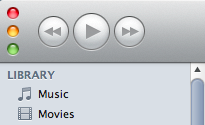
One thing I believe users find frustrating about Apple making these kinds of changes is there often isn’t an option added to revert the item back to it’s old functionality or design. In the case of the iTunes 10 “signal” buttons, Apple truly does control the vertical and the horizontal. Or do they?
Take back the horizontal.
Smart Mac Geeks and hackers have found a way to put things back the way they were in iTunes 9 (nod to Macgasm for this trick). This hack does require entering some Terminal commands, so if that makes you nervous you probably want to skip it. For those of you who just can’t stand the new orientation and who are a bit more adventurous, this tip may be your solution. As a final warning, hacking around in the bowels of iTunes and your system always poses a risk. Please make sure you have back-ups and proceed with caution.
Put iTunes 10 “signal” buttons back in horizontal orientation
- Quit iTunes 10
- Launch the Terminal (Applications –> Utilities –> Terminal)
- At the prompt type the following:
defaults write com.apple.iTunes full-window -boolean YES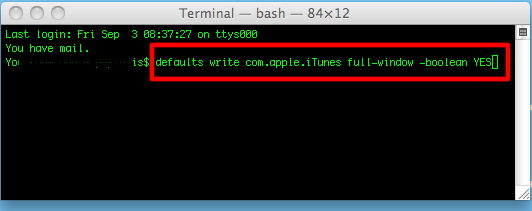
- Hit Enter (the change will be applied even though you’ll not get feedback).
- Quit the Terminal.
- Launch iTunes and enjoy your restored “signal” buttons. Ahhh!
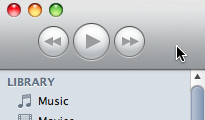
If you decide later that Apple was right and vertical is better you can change things back by repeating the steps above and replacing the word ‘YES’ with ‘NO’ in step 3 like so:
defaults write com.apple.iTunes full-window -boolean NO





Really? People are complaining about this? Wow, get over it.
I actually think the new design makes sense if you have a tall toolbar. Apple often uses iTunes as a testbed for new design. We might be seeing this in other Mac apps soon.
I didn’t have it, but I like everything to look the same. Thanks a lot Adam!
I don’t mind I’m trying out this at the moment iTunes 109 http://erambert.me/ a simple installer package that will revert the gray iTunes 10 user interface back to the colorful one of iTunes 9.
Not big enough a deal for me to go into the terminal but thanks for posting.
@Avner ya iTunes was the first app to show off the non brushed metal look of leopard. I really hope the grayscale sidebar doesn’t make it’s way into Finder.
Thanks for the tip Adam.
It seems in the past few years with each new version of iTunes the color keeps being drained out, to the point where now it sports a very dull, boring and even depressing look. Maybe that’s just me, but I don’t think it’s too much to ask for a toggle preference for a fray or colorful scheme to iTunes.
I’ve been working overtime to restore the color to iTunes as well as fix the Windows Management Buttons. I’ve also been searching high and low for a better icon than the woefully underwhelming one Apple provided. So far, all I can find are pretty basic icons with no real depth or imagination. Still, many of them are better than what Apple came up with.
So weird to see Apple drop the ball in the design aspect of one of their premiere (if not THE premiere) applications.
Wow! thanks Adam….. Love itunes 10 now… Was not crazy about the other setup…
Now how do we read and get rid of all the mail in the terminal?
The button orientation doesn’t bother me at all, but the lack of colored icons really drives me crazy. I found a hack to bring some color back, and I’ve already submitted an enhancement request to Apple to put that back the way it was. If everyone does this we could have it back on a point release :-) Give them fast feedback and plenty of it!!!
The checkboxes I think I’ll get used to, but now that you mention it I really miss the lines of separation!
Can you guys see how to turn off the iTunes music store arrows that show up when you select a track? You used to be able to :(
Hey swinny65, loved the 109 tip all coloured up now… is there any way to get rid of the constant firewall dialog box when you boot itunes? I tried all sorts, but it’s still there… same for you?
Matt, I have just booted up iTunes and I have no firewall dialog box for me. Maybe it is some other setting elsewhere. I cannot remember who gave me the 109 tip but it is good for injecting the colour back in. There is no mention about the firewall issue on http://erambert.me/.
More investigation needed..
In the Security setting there’s a setting that says “Block all incoming connections” and I’ll bet you have iTunes on that list as I do. I’d take it out except I DO really want to block those. I really don’t want ANY incoming connections unless I ask for them. This happens in Excel and Word for me too. I guess I’ll have to deal with the dialog boxes all the time. I do use iTunes more than Excel so I’m seeing it even more!
Just tried it and get an error message:defaults[2685:903] Could not write domain com.apple.iTunes; exiting
Can someone help?