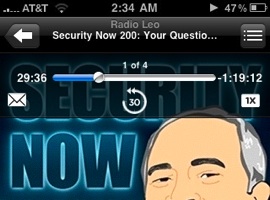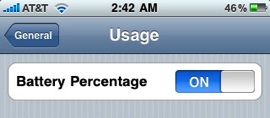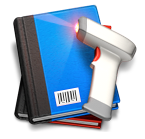Once in a while you’ll check your Macintosh HD and be astonished that you only have 4 GB free. Maybe not the case with newer Macs – but for those of us running a 60 GB Macbook or MacMini something must be done.
That’s where GrandPerspective comes to play. Not only is it free, but if offers a beautiful visual representation of your data. It may not do much more than that but it does what it’s meant to do perfectly.
If you want something with more advanced options, WhatSize is available for $12.99 (USD) . To get GrandPerspective heard over to their SourceForge.net page.
iPhone 3.0 has brought some fantastic new features that are well known like Cut, Copy & Paste. However some smaller tweaks have been made to the operating system that provide a better user experience. To me most of these changes effect Podcasts. For example you now have easy access to the speed controls and a 30 second skip-back button incase you missed something. Fantastic for shows that go in-depth on specific topics like Security Now!
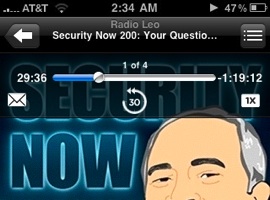
Also seen in the screenshot is the little envelope icon. This button allows you to share current podcast with a friend via an iTunes Link. This does not work on podcasts not featured in the iTunes store, so if you’re subscribed to an RSS feed you are unable to share.
The feature most important to me for daily use isn’t MMS, but the ability to quickly see the remaining battery life. My way around this was a little app called Free Memory, which has the auxiliary feature of telling you the battery life percentage. The app is still worth keeping around if you own an original iPhone or an iPhone 3G and for the ability to free some memory on your device. For iPhone 3GS owners, you now have a nice little option to show the battery life in the top tray of the iPhone.
To access the battery life option, head over to your settings button on the iPhone home screen. From there tap General, then tap Usage, and there will be a slider button on the top. This option is turned off by default and hidden in a screen most people never make there way into.
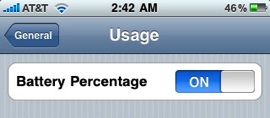
iPhone OS 3.0 has been great to me so far, but my big excitement is over the speed of the new 3GS which I was reluctant to pick up at first. A full review of my 16 GB 3GS White will be coming up soon. In the meantime, what features of the iPhone 3.0 update have proved useful to you?
Updated: Added text to help clarify that the battery percentage feature is an iPhone 3GS only feature. Thanks to the astute folks in the comments for pointing this out.
Once I got over that I’d have a $75 USD phone bill in an area where Edge is the only solution, I decided to get an iPhone. I went with the 8 GB Black rather than springing the extra hundred for something I knew I’d be replacing in a year or so. It’s been great so far, but does it compare to a jailbreak 1st gen? Is the GPS worth it without turn by turn? And which games and apps are worth the money? This series is going to cover why my iPhone relationship remains a love-hate one. I’ll cover a few quick topics to start with, check back weekly for a new article.
Dialing on the road:
In NJ and other states now it is a primary offense to use your phone without a hands free headset. iPhone includes nifty headphones that have a mic and answer button built on. Great stuff. But how about voice dialing? Or even haptic feedback with varying degrees of sensitivity and response for different numbers. You just don’t get that. Even a Razr has voice dialing, it cannot be that hard for Apple to design the phone so that when you hold the mic button down for 3 seconds, you can speak the name and have it dial when you let go.
Continue Reading »
Until the SDK comes out I’m stuck in envy of my friends who can play games like Labyrinth and use native apps such as iFlickr, iFlix, and MobileChat. Getting used to web apps can be difficult, but I’ve spent a fair amount of time sifting through the obscene amount of web apps that have little or no functionality to find the best.
Instant Messaging: There are a few options here but Meebo easily provides the best experience. It is essentially the same as the other options, however with Meebo you can use your existing account to log into multiple IM accounts at the same time. This however has a secondary purpose that makes it so great. When you’re instant messing with Edge there is a good chance you will get disconnected and miss parts of the conversation. Meebo enables logging when you sign up for an account, so you never miss any part of any conversation, and can refer back to it at any time. http://meebo.com – automatically loads iPhone version upon visit.
Continue Reading »
If you’re in the market for a personal finance application, Liquid Ledger should be at the top of your list. While it does take time to get used to the organization and interface of the program, it gets the job done smoothly once you get going. At first setting up all your various accounts can get annoying, but the ability to overview all of your funds and accounts at a glance is well worth the time spent.
Liquid Ledger allows you to import/export multiple file times, including Quicken’s Interchange Format and more generic options to make compatibility a strong point. As mentioned earlier there is a great overview feature, included with that is the ability to print out several types of financial report and graphs.
In terms of finance there really isn’t much that Liquid Ledger can’t do, but the real question is if you will be able to make use of the feature set. Liquid Ledger is definitely a great application for those who do a lot of in-depth personal or business finance, but if you’re looking for a more minimal, simplistic application see Cha-Ching, to be featured next week.
The developers at Modeless Software, Inc. have made a 60-Day Trial available for free with minimal nagging that I’d encourage anyone to give a try. You can find it at liquidledger.com.
When the iPhone first came out, you couldn’t go any website without seeing loads of stories surrounding it. People loving it, people hating it, people having love/hate relationships with it, everyone had something to say (even MacCast writers). Some of the major complaints have been addressed with recent updates and iPhone now has a remarkable hacking community. Nothing has changed with then news sites, iPhone is everywhere and there is nothing you can do about it. This post/rant is a newbies perspective on why the iPhone is the best, and worst piece of technology in recent years, hope you find it interest
I’m twenty years old and a total geek, but I’ve only had owned mobile phone for about 3 weeks. My first phone was a V3 Razr, which was okay, but after owning the (hacked) iPod Touch and always thinking “I could click this number and call it if this were an iPhone” the Razr felt very limited. Even more so when browsing the web with the Opera browser or playing any games. Then came Sunday January 19th, the day I lost my iPod somewhere in New Jersey. The next day I went out and bought an iPhone.
Continue Reading »
In OS X we have the Keychain and Autofill features to make managing usernames and passwords very simple. Agile Web Solutions saw the room for improvement however, thus the creation of 1Password. It is easy to dismiss 1Password as an alternative to keychain and autofill, but doing so would not be taking note of the full power of the application.Â
I tried the program on recommendation of a friend and at first found it nothing more than a “neat” app, but after making use of all its features I don’t see why they aren’t built into OS X already. If you do online banking, bill paying, or have any sensitive information stored on the web you’ll quickly see why 1Password is an essential component to the operating system. Â
The problem with passwords is that they really should be complex, but we often are willing trade off security for something easy to remember. It doesn’t get any easier when you have more than one account on a website. 1Password not only remembers your existing passwords, but has an amazing GUI for creating insanely secure passwords. You can access all of these with a single master password.
  .Mac, iPhone, and Palm syncing allows you to bring these passwords with you easily wherever you go. And the security features include prevention from phishing scams and keyloggers. Even if these features may not at first look appealing to you, a use of the demo will almost surely sell you on it. Check out 1Password here, and don’t forget to watch the excellent Video Introduction.Available for $29.95 USD atÂ
1Passwd.com
App of the Week: Connect360
Written by: John Fiore
Categories: Reviews
Having recently purchased in an Xbox 360 I was disappointed to find out there was no native support for streaming content to your 360 from your Mac. One of the major selling points of the 360 is its ability to act as a media center, even allowing Mac formated iPods to connect via USB. Windows users can stream a wide array of media to their 360, but Mac users have been left out. This is where Nullriver Software comes in with Connect360.
The concept behind their software is to allow all of your iLife content to be streamed directly to the 360, and it works as simply as it sounds. Requiring minimal setup and only $20 USD for the full version, Connect360 is a must have for Mac and 360 owners. The only notable downsides are not the fault of Nullriver, but of DRM and Microsoft’s limited codec support.
There is a generous free trial version available that allows you to stream a limited number of photos, music, and videos at a time. For more information about supported content see this blog post from msdn.com
Ad-Blocking has been a subject of much debate since its conception. On the one hand we want to support the free sites we enjoy, yet cannot stand obnoxious ads. All the more so when they disguise themselves as application windows to mislead the uninformed user. Being on OS X has been a safeguard against these types of ads for people like my parents, who switched this time last year.
This may not be anything terribly new, but it appears at least one company has put a half-hearted attempt at misleading Mac users. While looking up guitar tabs this morning I came across this:

You might say that including both a Windows interface and a Mac interface would be ingenious, except for it’s fatal flaw. The first giveaway is, of course, the large Fisher Price looking buttons sticking out like a sore thumb. The second is it not being an actual window you can interact with. You might say the ad is doing more damage to itself by alerting Windows users that something is up.
However annoying it is, I couldn’t help but chuckle when I saw the attempt. At the very least we can say Apple is finally getting more attention, maybe not the kind we want, but it’s a start.
Delicious Library US $40




Website: delicious-monster.com
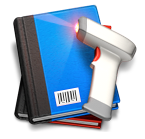
Chances are that if you’re an Apple fan, you’re also heavily into some form of media. Whether it be music, movies, games, or books you probably have a couple shelves of boxes and discs scattered throughout pouches. Then there are always those friends borrowing your stuff though you know neither of you will remember who has it and if they gave it back. Delicious Library manages what you have, keeps track of where it is, makes recommendations for new content, and looks cool in the process.
Depending on how much content you have, it can take quite some time to get your entire library scanned. This process can be more enjoyable than you might think, as Delicious Library offers you several ways of scanning in your media. The fastest, but probably the most boring way of going about it would be to type out the UPC or title of your product. A more interesting way would be to set up your iSight or webcam and hold the product’s barcode in front of it. The seemingly coolest, yet most expensive way scan your content would be to order their Flic® Wireless Laser Barcode Scanner (US $174.95 and only available while buying a license). It connects via Bluetooth, works up to 50 feet away from your Mac, and can store up to 500 unique barcodes if you’re out of range. Finally, you can also use a USB barcode scanner. In fact if you have an old USB CueCat laying around you can modify it to work with Delicious Library in under a minute.
Continue Reading »