This Old Mac: Movie Props
Written by: Adam Christianson
Categories: Cool Stuff
by Adam Christianson
 As a Mac geek I am constantly “sighting” Macs when they are used by Hollywood as props in movies and TV shows. Most often you will see Apple’s latest and greatest systems and technology, but every now and then the older stuff surfaces too. Check out the Twentieth Anniversary Edition Mac (TAM) listener Ryan noticed recently in the film Children of Men.
As a Mac geek I am constantly “sighting” Macs when they are used by Hollywood as props in movies and TV shows. Most often you will see Apple’s latest and greatest systems and technology, but every now and then the older stuff surfaces too. Check out the Twentieth Anniversary Edition Mac (TAM) listener Ryan noticed recently in the film Children of Men.
I was sitting in the movie theatre this afternoon watching Children of Men, (for the second time) It is the best film i have seen in a while and if you haven’t watched it yet… go.
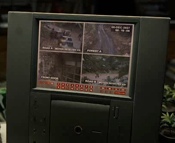 There was a scene in the movie where the bad guys are breaking on to a property of the good guys (Clive Owen & Michael Caine) tripping a perimeter alarm. When the good guys rush to the monitor to see who it is on the “video screen” I thought: ‘That’s funny that kinda looks like a 20th Anniversary Macintosh.’ I took another closer look and i believe it is indeed the TAM without the apple logo. Now i know this isn’t groundbreaking news on the magnitude of Brittany Spears without underpants or Iraq or something… but well i get kinda jazzed about seeing macs on tv and in film like other mac geeks. Ok i admit it! And well this movie is dark and cool and set in a bleak 2027 so i thought it was extra cool. Maybe some other mac geeks might think so too. (My girlfriend wasn’t all that impressed). So what to do… i don’t know tell another mac geek who speaks to other mac geeks…. so there you go. no biggie just kinda neat…
There was a scene in the movie where the bad guys are breaking on to a property of the good guys (Clive Owen & Michael Caine) tripping a perimeter alarm. When the good guys rush to the monitor to see who it is on the “video screen” I thought: ‘That’s funny that kinda looks like a 20th Anniversary Macintosh.’ I took another closer look and i believe it is indeed the TAM without the apple logo. Now i know this isn’t groundbreaking news on the magnitude of Brittany Spears without underpants or Iraq or something… but well i get kinda jazzed about seeing macs on tv and in film like other mac geeks. Ok i admit it! And well this movie is dark and cool and set in a bleak 2027 so i thought it was extra cool. Maybe some other mac geeks might think so too. (My girlfriend wasn’t all that impressed). So what to do… i don’t know tell another mac geek who speaks to other mac geeks…. so there you go. no biggie just kinda neat…
Don’t feel bad Ryan, my wife is “not impressed” by my Mac sightings either. That’s why we have each other. :)
It’s Twitterific!
Written by: Jack Hodgson
Categories: Reviews
by Jack Hodgson
 For the past few days I’ve been playing around with the social site twitter.com. It’s an oddball kind of thing. The idea is to post little snippets of what you’re doing or thinking.
For the past few days I’ve been playing around with the social site twitter.com. It’s an oddball kind of thing. The idea is to post little snippets of what you’re doing or thinking.
Then, anyone can subscribe to your “twitters” and follow what you’re up to. And you can subscribe to others’. It has hundreds (thousands?) of regular, everyday people twittering about their days. But it also has a fascinating smattering of tech celebrities.
I was turned onto to it by MacBreak Weekly regulars Merlin Mann and Leo Laporte (I’m following their twitters, sadly they’re not following mine).
There are many other tech celebs, too. There’s someone claiming to be Steve Jobs, and two people claiming to be Woz (there’s even a slight chance that one of them is real).
You can follow people’s twitters on the twitter.com website. But most people set it up to have them sent as text msgs to their phones, other mobile devices, or to their computer IM client. You can post twitters from each of those too.
The Macintosh connection here is an excellent twitter “client” called Twitterific. It’s an app that runs in the background, and pops up anytime one of your “friends” makes a comment. You can also use it to post your own twitters. It adds an item to the right side of your menubar, so you can easily open its window when the spirit moves you to tell the world that you’re headed out for a dentist appointment.
Anyway, the whole thing is oddly addictive. It’s a new way to be part of a distributed community.
If you decide to give it a try, put your twitter name in the comments, and I’ll add you to my list. And if you want to add me as a twitter friend my name is jackhodgson.
Free Sik Cables from Thoughtout.biz
Written by: Adam Christianson
Categories: News
by Adam Christianson
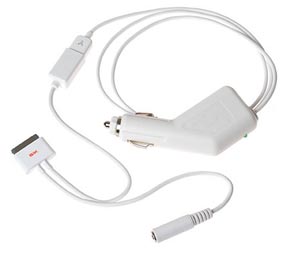 You’ll need to act quickly on this one since the offer ends at midnight (EST) tonight. Thoughtout.biz, makers of the Ped alternative iPod dock, is offering free Sik imp and Sik din iPod cables via their web site. The Sik imp cable attaches to the 30-pin iPod connector and offers line level output and 6-pin FireWire port which can be used for syncing (firewire iPods only) and charging (all dock connector iPods). The Sik din is the same as the imp, but adds a car adapter for charging on the go. I personally have the Sik din and love it. The line level output offers much better audio levels and sound quality than the built-in headphone jack. It is the cable I use for going into the cassette adapter in my car. There is no purchase necessary to get these free cables, but you do need to pay for shipping and handling. I would also encourage you to take a look around the web site at some of Thoughtout’s other great products. If you are a MacBook Pro owner checkout the MagStay Pro and I personally own and can vouch for the FlexPed mounting system. If you want to take advantage of this offer hurry as supplies are limited (limit one per person per household). You’ll find more details on Thoughtout’s products and info on this special offer at thoughtout.biz.
You’ll need to act quickly on this one since the offer ends at midnight (EST) tonight. Thoughtout.biz, makers of the Ped alternative iPod dock, is offering free Sik imp and Sik din iPod cables via their web site. The Sik imp cable attaches to the 30-pin iPod connector and offers line level output and 6-pin FireWire port which can be used for syncing (firewire iPods only) and charging (all dock connector iPods). The Sik din is the same as the imp, but adds a car adapter for charging on the go. I personally have the Sik din and love it. The line level output offers much better audio levels and sound quality than the built-in headphone jack. It is the cable I use for going into the cassette adapter in my car. There is no purchase necessary to get these free cables, but you do need to pay for shipping and handling. I would also encourage you to take a look around the web site at some of Thoughtout’s other great products. If you are a MacBook Pro owner checkout the MagStay Pro and I personally own and can vouch for the FlexPed mounting system. If you want to take advantage of this offer hurry as supplies are limited (limit one per person per household). You’ll find more details on Thoughtout’s products and info on this special offer at thoughtout.biz.
Disco Dances Out of Beta
Written by: Adam Christianson
Categories: News
by Adam Christianson
 Austin Sarner’s killer she-she disc burning app Disco is now out of beta and available for public consumption (Maccast review). Disco 1.0 for Mac OS 10.4 brings many improvements and features over the Beta and includes fixes such as a redesigned disc naming system, a fully rewritten Discography database engine, improved Unicode support, and more. Disco offers a simplified alternative to many other disc burning apps out there, but doesn’t skimp on features. The innovative interface helps guide you through the burning process and allows you to do advanced things, like spanning. Spanning takes data that won’t fit on a single CD or DVD and intelligently spreads it across multiple discs. To keep track of all your discs and burns, Disco also has a feature called “Discography”. Discography is a built-in media cataloging solution making it simple to search through all your previously burned files to find out what disc they are on. Add to all this, cool, fun UI elements and eye candy (like smoke effects as you burn your discs) and you have a great burning package at an affordable price. Disco is now available at an introductory price of USD$14.95. They also offer some multi-license options, with a family pack for under USD$30 and a 10 pack for under USD$90. More information and details can be found on the Disco web site and on the Disco blog.
Austin Sarner’s killer she-she disc burning app Disco is now out of beta and available for public consumption (Maccast review). Disco 1.0 for Mac OS 10.4 brings many improvements and features over the Beta and includes fixes such as a redesigned disc naming system, a fully rewritten Discography database engine, improved Unicode support, and more. Disco offers a simplified alternative to many other disc burning apps out there, but doesn’t skimp on features. The innovative interface helps guide you through the burning process and allows you to do advanced things, like spanning. Spanning takes data that won’t fit on a single CD or DVD and intelligently spreads it across multiple discs. To keep track of all your discs and burns, Disco also has a feature called “Discography”. Discography is a built-in media cataloging solution making it simple to search through all your previously burned files to find out what disc they are on. Add to all this, cool, fun UI elements and eye candy (like smoke effects as you burn your discs) and you have a great burning package at an affordable price. Disco is now available at an introductory price of USD$14.95. They also offer some multi-license options, with a family pack for under USD$30 and a 10 pack for under USD$90. More information and details can be found on the Disco web site and on the Disco blog.
by Alex Curtis
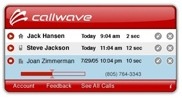 One of the coolest apps that sets the iPhone apart from any other mobile phone is visual voicemail, which displays who left you a message and allows you to listen to each in any order. It’s a new way to answer your mobile phone voicemails, but now you can do the same on your Mac with the CallWave Visual Voicemail widget.
One of the coolest apps that sets the iPhone apart from any other mobile phone is visual voicemail, which displays who left you a message and allows you to listen to each in any order. It’s a new way to answer your mobile phone voicemails, but now you can do the same on your Mac with the CallWave Visual Voicemail widget.
Setup on your Mac and Mobile Phone
CallWave has setup this free service to allow you to receive your mobile voicemail on your computer. Just download the Apple widget (Yahoo! Widget and a Vista Gadget users can play too) to your Mac, install it in the usual way. Then open your Dashboard and click on the CallWave Visual Voicemail widget to set it up.
Continue Reading »
Maccast 2007.02.09
Written by: Adam Christianson
Categories: Podcast
[audio:http://media.libsyn.com/media/maccast/MC20070209.mp3]
Download today’s show here! 
MC20070209.mp3 [28.9MB 01:03:06 64kbps]
A podcast about all things Macintosh. For Mac geeks, by Mac geeks. Show 175. Jobs issues open letter on DRM. Apple and Apple Corp enter new agreement. iTunes not quite ready for Vista. Apple and Cisco back on speaking terms. iPhone has at least 3 ARM processor cores. Are hot-unpluggable iPods in our future? Rumor of all flash-based iPods by end of year. Will we see LED backlit Apple displays this year? Upcoming Apple store news. New Apple “Security” Get a Mac ad takes a swipe at Vista, begins small scale assault. Recovering iTunes music purchases from your iPod. More details on iTunes Luxembourg and the EU impact. Listener Review of Remote Buddy. Simple tip for closing Widgets and other Dashbord goodies (Dashcode). How to record Skype calls. Cheap phone recording alternative. Narcoleptic Powerbooks linked to heat sensor issue. Trick to launch a new Mail message from any application. Can you only replace a Macbook drive once?
DIGG the Maccast
New music. Not your Enemy by Megaphone (iTunes)
Ya look like Gelfling… SMELL like Gelfling… maybe y’ARE Gelfling! — The Dark Crystal (1982)
(1982)
Shownotes in: HTML or OPML
Subscribe to the Podcast Feed or Get the MP3
Skype – New and Improved
Written by: Chris Christensen
Categories: News
by Chris Christensen
Skype finally released the new Mac version 2.5 of its popular software. This version includes:
- The ability to send SMS messages
- The ability to see when your voicemail subscription expires in the “My Account†area.
- An improved video Codec
- Birthday reminders
- Clickable mood messages
- A fix for using Skype with conference calls, TalkShoe or any other system where you have to enter tones from the dial pad
- Some new emoticons
More information is available on the Skype for Mac blog.
Anthony from the Opie and Anthony show spent over 12 hours trying to install Windows Vista without success. After downloading countless drivers that didn’t work and dealing with lots of hardware conflict issues, he finally figured out the best way…
The Cult of Seasonality
Written by: scottmc
Categories: Reviews
by Scott McGrath
I seem to be the kind of person who insists on using “Pro apps” despite largely non-professional, or perhaps semi-professional, usage. So, for example, I have a lot of graphics apps though I’m neither a pro designer nor professional photographer, and really, I’m not harming anyone (well, permanently at least) by fiddling outside my core domains, right?
So I guess it’s no surprise that I am totally enamored of Gaucho Software’s Seasonality application, despite the fact that I’m not a true weather geek, and I don’t really know why I might want to be able to see independent graphs of wind speed and direction, and even more, wind direction modelled in two different charting styles.
Seasonality is a gorgeous OS X application, a distinctive Cocoa app that makes people stop, look and ask questions when they walk by a display showing its exotic weather maps, satellite imagery, forecast data, and charts of recent weather in your region.
Continue Reading »
by Adam Christianson
Some days you hate Jobs and others you love him. Today it’s the latter. Read this letter from Jobs to those in Europe who seem to be overly obsessed these days with Apple opening up iTunes and licensing their FairPlay technology. In the letter Steve-o explains why Apple has been required to add DRM to iTunes by the major labels and that if Fairplay is ever hacked, Apple’s agreement with the record companies give them just weeks to fix the problem. If Apple fails to patch iTunes or iPods fast enough, the labels have the right to pull all their titles off iTunes completely. Obviously, in opening up Fairplay, Apple would have to reveal secret aspects of their technology to 3rd parties. This compromises the security of the system and makes the task of managing and updating 3rd party software and players in the time frame agreed upon with the labels almost impossible. So, (believe it or not) that is how Apple explains Fairplay in iTunes and why they can’t simply open it up.
Where the real meat of this letter lies though, is in the alternative solutions Jobs offers for fixing this broken DRM model; a model both Sony (Sony Connect) and Microsoft (Zune) seem to also be required to follow. In Jobs’ opinion the best choice is for the record companies is to remove DRM from digitally distributed music completely. He makes some very compelling arguments and even calls out the labels who Jobs says, “are selling over 90 percent of their music DRM-free” by putting out CDs which are completely unprotected and DRM free. There are some great facts and information in this letter so, if you care about this stuff at all you take a moment to read it.
Like I said, some days you just have to love Steve Jobs.
Thoughts on Music, Steve Jobs
 As a Mac geek I am constantly “sighting” Macs when they are used by Hollywood as props in movies and TV shows. Most often you will see Apple’s latest and greatest systems and technology, but every now and then the older stuff surfaces too. Check out the Twentieth Anniversary Edition Mac (TAM) listener Ryan noticed recently in the film Children of Men.
As a Mac geek I am constantly “sighting” Macs when they are used by Hollywood as props in movies and TV shows. Most often you will see Apple’s latest and greatest systems and technology, but every now and then the older stuff surfaces too. Check out the Twentieth Anniversary Edition Mac (TAM) listener Ryan noticed recently in the film Children of Men.There was a scene in the movie where the bad guys are breaking on to a property of the good guys (Clive Owen & Michael Caine) tripping a perimeter alarm. When the good guys rush to the monitor to see who it is on the “video screen” I thought: ‘That’s funny that kinda looks like a 20th Anniversary Macintosh.’ I took another closer look and i believe it is indeed the TAM without the apple logo. Now i know this isn’t groundbreaking news on the magnitude of Brittany Spears without underpants or Iraq or something… but well i get kinda jazzed about seeing macs on tv and in film like other mac geeks. Ok i admit it! And well this movie is dark and cool and set in a bleak 2027 so i thought it was extra cool. Maybe some other mac geeks might think so too. (My girlfriend wasn’t all that impressed). So what to do… i don’t know tell another mac geek who speaks to other mac geeks…. so there you go. no biggie just kinda neat…



 For the past few days I’ve been playing around with the social site
For the past few days I’ve been playing around with the social site 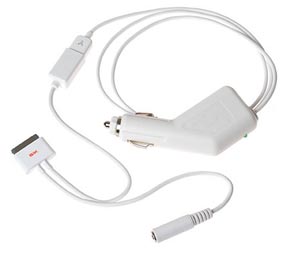

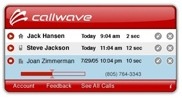 One of the coolest apps that sets the iPhone apart from any other mobile phone is visual voicemail, which displays who left you a message and allows you to listen to each in any order. It’s a new way to answer your mobile phone voicemails, but now you can do the same on your Mac with the
One of the coolest apps that sets the iPhone apart from any other mobile phone is visual voicemail, which displays who left you a message and allows you to listen to each in any order. It’s a new way to answer your mobile phone voicemails, but now you can do the same on your Mac with the 
