Maccast 2007.02.14
Written by: Adam Christianson
Categories: Podcast
[audio:http://media.libsyn.com/media/maccast/MC20070214.mp3]
Download today’s show here! 
MC20070214.mp3 [22.7MB 00:49:31 64kbps]
A podcast about all things Macintosh. For Mac geeks, by Mac geeks. Show 176. Lionsgate adds to films on iTunes. Beatles not exclusive to Apple? Stock option woes continue for Jobs. Apple TV still shipping this month. EMI considers offering DRM free music. Apple Store Bentall Centre opens this weekend in UK. Follow-up on replacing the MacBook Hard Drive (videos). Evangelizing the Mac against Vista. Tip: Use toolbar title to reveal your path. Tee Morris’ review of H2O Audio products. Followup on sending email using Quicksilver. MacBook Pro Core 2 Duo Airport issues. Mac Flash Card app, iFlash.
New music, Graduation Day by AdriAnne Lenker (iTunes)
Good Morning! Welcome to another day of higher education! — Pretty in Pink (1986)
(1986)
Shownotes in: HTML or OPML
Subscribe to the Podcast Feed or Get the MP3
This Old Mac: Movie Props
Written by: Adam Christianson
Categories: Cool Stuff
by Adam Christianson
 As a Mac geek I am constantly “sighting” Macs when they are used by Hollywood as props in movies and TV shows. Most often you will see Apple’s latest and greatest systems and technology, but every now and then the older stuff surfaces too. Check out the Twentieth Anniversary Edition Mac (TAM) listener Ryan noticed recently in the film Children of Men.
As a Mac geek I am constantly “sighting” Macs when they are used by Hollywood as props in movies and TV shows. Most often you will see Apple’s latest and greatest systems and technology, but every now and then the older stuff surfaces too. Check out the Twentieth Anniversary Edition Mac (TAM) listener Ryan noticed recently in the film Children of Men.
I was sitting in the movie theatre this afternoon watching Children of Men, (for the second time) It is the best film i have seen in a while and if you haven’t watched it yet… go.
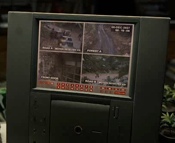 There was a scene in the movie where the bad guys are breaking on to a property of the good guys (Clive Owen & Michael Caine) tripping a perimeter alarm. When the good guys rush to the monitor to see who it is on the “video screen” I thought: ‘That’s funny that kinda looks like a 20th Anniversary Macintosh.’ I took another closer look and i believe it is indeed the TAM without the apple logo. Now i know this isn’t groundbreaking news on the magnitude of Brittany Spears without underpants or Iraq or something… but well i get kinda jazzed about seeing macs on tv and in film like other mac geeks. Ok i admit it! And well this movie is dark and cool and set in a bleak 2027 so i thought it was extra cool. Maybe some other mac geeks might think so too. (My girlfriend wasn’t all that impressed). So what to do… i don’t know tell another mac geek who speaks to other mac geeks…. so there you go. no biggie just kinda neat…
There was a scene in the movie where the bad guys are breaking on to a property of the good guys (Clive Owen & Michael Caine) tripping a perimeter alarm. When the good guys rush to the monitor to see who it is on the “video screen” I thought: ‘That’s funny that kinda looks like a 20th Anniversary Macintosh.’ I took another closer look and i believe it is indeed the TAM without the apple logo. Now i know this isn’t groundbreaking news on the magnitude of Brittany Spears without underpants or Iraq or something… but well i get kinda jazzed about seeing macs on tv and in film like other mac geeks. Ok i admit it! And well this movie is dark and cool and set in a bleak 2027 so i thought it was extra cool. Maybe some other mac geeks might think so too. (My girlfriend wasn’t all that impressed). So what to do… i don’t know tell another mac geek who speaks to other mac geeks…. so there you go. no biggie just kinda neat…
Don’t feel bad Ryan, my wife is “not impressed” by my Mac sightings either. That’s why we have each other. :)
Free Sik Cables from Thoughtout.biz
Written by: Adam Christianson
Categories: News
by Adam Christianson
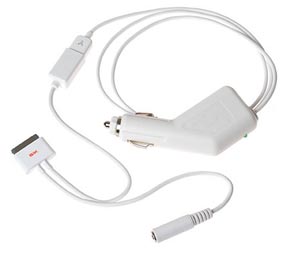 You’ll need to act quickly on this one since the offer ends at midnight (EST) tonight. Thoughtout.biz, makers of the Ped alternative iPod dock, is offering free Sik imp and Sik din iPod cables via their web site. The Sik imp cable attaches to the 30-pin iPod connector and offers line level output and 6-pin FireWire port which can be used for syncing (firewire iPods only) and charging (all dock connector iPods). The Sik din is the same as the imp, but adds a car adapter for charging on the go. I personally have the Sik din and love it. The line level output offers much better audio levels and sound quality than the built-in headphone jack. It is the cable I use for going into the cassette adapter in my car. There is no purchase necessary to get these free cables, but you do need to pay for shipping and handling. I would also encourage you to take a look around the web site at some of Thoughtout’s other great products. If you are a MacBook Pro owner checkout the MagStay Pro and I personally own and can vouch for the FlexPed mounting system. If you want to take advantage of this offer hurry as supplies are limited (limit one per person per household). You’ll find more details on Thoughtout’s products and info on this special offer at thoughtout.biz.
You’ll need to act quickly on this one since the offer ends at midnight (EST) tonight. Thoughtout.biz, makers of the Ped alternative iPod dock, is offering free Sik imp and Sik din iPod cables via their web site. The Sik imp cable attaches to the 30-pin iPod connector and offers line level output and 6-pin FireWire port which can be used for syncing (firewire iPods only) and charging (all dock connector iPods). The Sik din is the same as the imp, but adds a car adapter for charging on the go. I personally have the Sik din and love it. The line level output offers much better audio levels and sound quality than the built-in headphone jack. It is the cable I use for going into the cassette adapter in my car. There is no purchase necessary to get these free cables, but you do need to pay for shipping and handling. I would also encourage you to take a look around the web site at some of Thoughtout’s other great products. If you are a MacBook Pro owner checkout the MagStay Pro and I personally own and can vouch for the FlexPed mounting system. If you want to take advantage of this offer hurry as supplies are limited (limit one per person per household). You’ll find more details on Thoughtout’s products and info on this special offer at thoughtout.biz.
Disco Dances Out of Beta
Written by: Adam Christianson
Categories: News
by Adam Christianson
 Austin Sarner’s killer she-she disc burning app Disco is now out of beta and available for public consumption (Maccast review). Disco 1.0 for Mac OS 10.4 brings many improvements and features over the Beta and includes fixes such as a redesigned disc naming system, a fully rewritten Discography database engine, improved Unicode support, and more. Disco offers a simplified alternative to many other disc burning apps out there, but doesn’t skimp on features. The innovative interface helps guide you through the burning process and allows you to do advanced things, like spanning. Spanning takes data that won’t fit on a single CD or DVD and intelligently spreads it across multiple discs. To keep track of all your discs and burns, Disco also has a feature called “Discography”. Discography is a built-in media cataloging solution making it simple to search through all your previously burned files to find out what disc they are on. Add to all this, cool, fun UI elements and eye candy (like smoke effects as you burn your discs) and you have a great burning package at an affordable price. Disco is now available at an introductory price of USD$14.95. They also offer some multi-license options, with a family pack for under USD$30 and a 10 pack for under USD$90. More information and details can be found on the Disco web site and on the Disco blog.
Austin Sarner’s killer she-she disc burning app Disco is now out of beta and available for public consumption (Maccast review). Disco 1.0 for Mac OS 10.4 brings many improvements and features over the Beta and includes fixes such as a redesigned disc naming system, a fully rewritten Discography database engine, improved Unicode support, and more. Disco offers a simplified alternative to many other disc burning apps out there, but doesn’t skimp on features. The innovative interface helps guide you through the burning process and allows you to do advanced things, like spanning. Spanning takes data that won’t fit on a single CD or DVD and intelligently spreads it across multiple discs. To keep track of all your discs and burns, Disco also has a feature called “Discography”. Discography is a built-in media cataloging solution making it simple to search through all your previously burned files to find out what disc they are on. Add to all this, cool, fun UI elements and eye candy (like smoke effects as you burn your discs) and you have a great burning package at an affordable price. Disco is now available at an introductory price of USD$14.95. They also offer some multi-license options, with a family pack for under USD$30 and a 10 pack for under USD$90. More information and details can be found on the Disco web site and on the Disco blog.
Maccast 2007.02.09
Written by: Adam Christianson
Categories: Podcast
[audio:http://media.libsyn.com/media/maccast/MC20070209.mp3]
Download today’s show here! 
MC20070209.mp3 [28.9MB 01:03:06 64kbps]
A podcast about all things Macintosh. For Mac geeks, by Mac geeks. Show 175. Jobs issues open letter on DRM. Apple and Apple Corp enter new agreement. iTunes not quite ready for Vista. Apple and Cisco back on speaking terms. iPhone has at least 3 ARM processor cores. Are hot-unpluggable iPods in our future? Rumor of all flash-based iPods by end of year. Will we see LED backlit Apple displays this year? Upcoming Apple store news. New Apple “Security” Get a Mac ad takes a swipe at Vista, begins small scale assault. Recovering iTunes music purchases from your iPod. More details on iTunes Luxembourg and the EU impact. Listener Review of Remote Buddy. Simple tip for closing Widgets and other Dashbord goodies (Dashcode). How to record Skype calls. Cheap phone recording alternative. Narcoleptic Powerbooks linked to heat sensor issue. Trick to launch a new Mail message from any application. Can you only replace a Macbook drive once?
DIGG the Maccast
New music. Not your Enemy by Megaphone (iTunes)
Ya look like Gelfling… SMELL like Gelfling… maybe y’ARE Gelfling! — The Dark Crystal (1982)
(1982)
Shownotes in: HTML or OPML
Subscribe to the Podcast Feed or Get the MP3
Anthony from the Opie and Anthony show spent over 12 hours trying to install Windows Vista without success. After downloading countless drivers that didn’t work and dealing with lots of hardware conflict issues, he finally figured out the best way…
by Adam Christianson
Some days you hate Jobs and others you love him. Today it’s the latter. Read this letter from Jobs to those in Europe who seem to be overly obsessed these days with Apple opening up iTunes and licensing their FairPlay technology. In the letter Steve-o explains why Apple has been required to add DRM to iTunes by the major labels and that if Fairplay is ever hacked, Apple’s agreement with the record companies give them just weeks to fix the problem. If Apple fails to patch iTunes or iPods fast enough, the labels have the right to pull all their titles off iTunes completely. Obviously, in opening up Fairplay, Apple would have to reveal secret aspects of their technology to 3rd parties. This compromises the security of the system and makes the task of managing and updating 3rd party software and players in the time frame agreed upon with the labels almost impossible. So, (believe it or not) that is how Apple explains Fairplay in iTunes and why they can’t simply open it up.
Where the real meat of this letter lies though, is in the alternative solutions Jobs offers for fixing this broken DRM model; a model both Sony (Sony Connect) and Microsoft (Zune) seem to also be required to follow. In Jobs’ opinion the best choice is for the record companies is to remove DRM from digitally distributed music completely. He makes some very compelling arguments and even calls out the labels who Jobs says, “are selling over 90 percent of their music DRM-free” by putting out CDs which are completely unprotected and DRM free. There are some great facts and information in this letter so, if you care about this stuff at all you take a moment to read it.
Like I said, some days you just have to love Steve Jobs.
Thoughts on Music, Steve Jobs
Inventive Releases iClip 4 for Mac OS X
Written by: Adam Christianson
Categories: News
by Adam Christianson
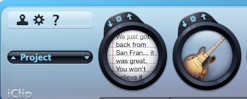 Inventive just celebrated the 4th anniversary of their flagship iClip product and they are marking the event by releasing the 4th generation of the software. iClip version 4 is now available for download at Inventive.us.
Inventive just celebrated the 4th anniversary of their flagship iClip product and they are marking the event by releasing the 4th generation of the software. iClip version 4 is now available for download at Inventive.us.
Since it’s birth iClip has been a valuable multiple clipboard & scrapbook manager for many a Mac OS X owner. The newly released 4 year old has left the toddling stage and is all grow’d up with a brand spankin’ new UI to boot. In addition to the added good looks, the new version also offers up some performance optimizations, is a Universal Binary, and is optimized to run on the new Intel based Macs.
“iClip 4 has been a long time coming and we’re extremely happy to finally have released it. The user feedback while it was in private beta has been overwhelmingly positive and (we are) expecting it to be very widely adopted now that we’ve released it into the wild,” said John Casasanta, President of Inventive.
iClip 4 allows you to copy multiple times before needing to paste because it keeps a running history of all your clippings. You can also organize and store your clips into logical groups. This makes it ideal for storing and retrieving frequently used text, pictures, web addresses, and other bits.
iClip 4 is a free upgrade for registered users of any previous version of iClip and new owners can pick up a copy for just USD $29.00. If you want to try before you buy, a downloadable demo of iClip 4 is available for Mac OS X 10.3 or later at http://inventive.us/iClip/.
[audio:http://media.libsyn.com/media/maccast/MC20070203SP.mp3]
Download today’s show here! 
MC20070203SP.mp3 [20.9MB 00:45:45 64kbps]
A podcast about all things Macintosh. For Mac geeks, by Mac geeks. Special coverage of AppleTV. This show features a discussion with special guest Ara Derderian from the HDTV Podcast. We talk about Apple’s soon to be released AppleTV product. The show goes into the features offered by the first generation product and we discuss it’s benefits and it’s shortcomings, plus offer some alternatives. The goal was to answer many of the questions we have all had since Steve Jobs previewed the device at WWDC. Hopefully we did a good job.
Links:
HDTV Podcast
AppleTV
El Gato, eyeTV
Tiki Bar TV
Mac Mini
Remote Buddy
Newer Technology Mini Stack
Equinux Media Central
Subscribe to the Podcast Feed or Get the MP3
Plasq Releases Comic Life 1.3.1 Update
Written by: Adam Christianson
Categories: News
by Charles Sporn
 The award winning software, Comic Life has been updated to version 1.3.1. Even though the first two digits are the same as the version introduced in Macworld, there are many new features and enhancements. This latest release allows you to have more than one image per panel, you can share a speech balloon between more than one person, there are now rotatable panels, and more. Also, in order to facilitate sharing, the good people at Plasq put in an ‘Email This Comic’ and an ‘Export to iWeb’ button. Comic Life 1.3.1 also adds the ability to paste between applications. This means you can copy an image from Comic Life and paste it into Pages or Photoshop. Another new feature is support for automatic updates delivered by Sparkle. Comic Life 1.3.1 is a free upgrade to all users and the basic version costs only USD$24.95, which is a great price for all that you are getting. You can buy it from Plasq at http://plasq.com/comiclife. There you will also find a 30 day full demo.
The award winning software, Comic Life has been updated to version 1.3.1. Even though the first two digits are the same as the version introduced in Macworld, there are many new features and enhancements. This latest release allows you to have more than one image per panel, you can share a speech balloon between more than one person, there are now rotatable panels, and more. Also, in order to facilitate sharing, the good people at Plasq put in an ‘Email This Comic’ and an ‘Export to iWeb’ button. Comic Life 1.3.1 also adds the ability to paste between applications. This means you can copy an image from Comic Life and paste it into Pages or Photoshop. Another new feature is support for automatic updates delivered by Sparkle. Comic Life 1.3.1 is a free upgrade to all users and the basic version costs only USD$24.95, which is a great price for all that you are getting. You can buy it from Plasq at http://plasq.com/comiclife. There you will also find a 30 day full demo.
![]()
(1986)



 As a Mac geek I am constantly “sighting” Macs when they are used by Hollywood as props in movies and TV shows. Most often you will see Apple’s latest and greatest systems and technology, but every now and then the older stuff surfaces too. Check out the
As a Mac geek I am constantly “sighting” Macs when they are used by Hollywood as props in movies and TV shows. Most often you will see Apple’s latest and greatest systems and technology, but every now and then the older stuff surfaces too. Check out the 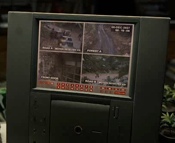
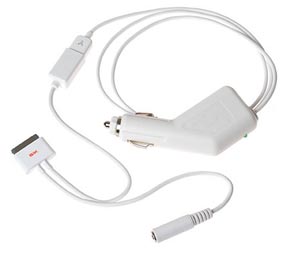

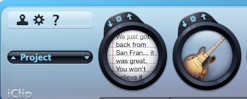 Inventive just celebrated the 4th anniversary of their flagship iClip product and they are marking the event by releasing the 4th generation of the software. iClip version 4 is now available for download at
Inventive just celebrated the 4th anniversary of their flagship iClip product and they are marking the event by releasing the 4th generation of the software. iClip version 4 is now available for download at 

