 Mariner Software released Montage 1.3 beta this week. The public version is scheduled to be released in November. Montage 1.3 is a Mac-only screen writing software, and now supports exporting to Final Draft and Movie Magic Screenwriter, giving Montage more compatibility with industry standards.
Mariner Software released Montage 1.3 beta this week. The public version is scheduled to be released in November. Montage 1.3 is a Mac-only screen writing software, and now supports exporting to Final Draft and Movie Magic Screenwriter, giving Montage more compatibility with industry standards.
Montage 1.3 now supports French, Italian, Spanish, and German, as has made improvements to it’s importing from Final Draft feature. Other changes include minor speed enhancements and bug fixes.
Though I personally haven’t used Montage, it sounds like an easy software to learn, yet powerful enough for professional screenwriters to use effectively. With it’s intuitively Mac-like interface, and pre-formatted themes for television, movies, and theatre, it’s a great tool for writing your next script.
Montage also has the ability to link with Apple Address Book, and includes hundreds of industry contacts, making it easier to submit your work.
If you would like to find out more about beta testing Montage 1.3, you can find information at Mariner Software.
Montage 1.3 will sell for $139.95 US, or can be acquired by a free upgrade to current Montage 1.0 owners. Montage 1.3 will also be sold onlne by Mariner Software as well as at retail stores, including: Amazon, CompUSA, Apple, Fry’s, MicroCenter, and The Writer’s Store.





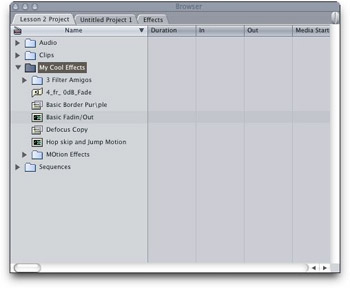

 Even on an 802.11g network you can achieve some pretty fast transfers between your Macs & PC’s, provided one detail: one of the computers you’ll be transferring to or from is hard-wired via Ethernet.
Even on an 802.11g network you can achieve some pretty fast transfers between your Macs & PC’s, provided one detail: one of the computers you’ll be transferring to or from is hard-wired via Ethernet.

