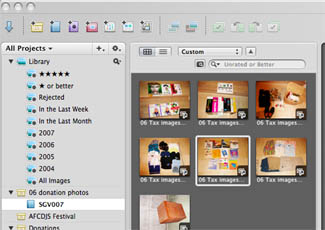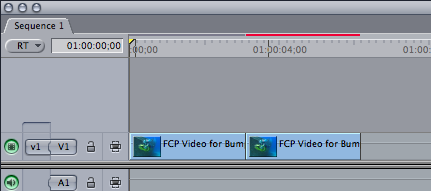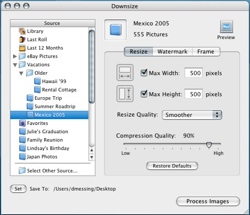Written by: MacCast
Categories: News
At a press conference today in London, England, EMI and Apple announced that they will sell unDRMd music starting in May, 2007. Sorry for the scattered look of all of this, but I wanted to get it posted as fast as possible:
Quick notes:
Jobs: Need to take online music distribution to the next level:
* need to address interoperability
* audio quality: new versions of songs, higher quality 256kbps AAC $1.29 / track. easily upgrade entire library for $0.30/song; album = same price.
EMI: DRM music is going to be available to all retailers.
Jobs: Apple reaching out to other labels–hopes 1/2 of songs will be DRM free by the end of the year. The right thing for the customer in the future is to tare down the walls of interoperability.
Q: Is this more complicated for consumers?
Jobs: People are going to have a choice and set iTunes to pick one. We don’t want to take away anything–want to give consumers the choice. We think consumers are going to choose the higher quality.
Q: How will this impact the iPod/iTunes relationship?
Jobs:Always been able to play the mp3s. We compete on best music store.
Consumer groups:
Jobs: not offering anything here today that consumers can’t get already on a CD.
Are you giving green light to file sharers?
EMI: “need to trust consumers” this doesn’t diminish fight against piracy, key is to give consumers a compelling experience, trust them, educate them, grow sales rather than diminish them.
EMI: hopes that this will grow sales–the main point of doing it.
Jobs: EMI is pioneering something that I Think is going to be very popular.
Jobs: We’re not offering something different. All CDs are provided unprotected and in high quality. Protecting CDs–Sony tried that, it didn’t work out so well.
Q: Are other majors standing in the way of this?
Jobs: There are always leaders ad there are always followers. opportunity for everyone to win: customers win; music companies get more money by providing more value.
Video DRM free?
Jobs: Video is different. They don’t offer video DRM free today, so I wouldn’t hold them parallel right now.
Do you expect fall in iPod sales:
Jobs: No link broken. Always been able to rip and copy to iTunes and put on the player they want to. No real link. Success based on whether people think we have the best and easiest to use music store and music players. Not going to do anything different. Want to be the best music store and the music player.
What’s the point of DRM on cheaper tracks, why not remove it completely?
Jobs: For customers that are price sensitive, we don’t want to tell them that we’re taking something away from them.
EMI: not everyone cares about sound quality.
Will consumers feel cheated?
Jobs: music lovers have a choice, they can go whatever way they want to go. More choice. Life is a balance between total freedom and simplicity. Try to strike the maxims–we think we’ve done a good job of that.
How will it work with other music services?
EMI: we only set wholesale prices. We hope this will help to generate growth.
File size on iPods because of larger file size?
Storage sizes go up prices go down.
How can you justify 20% increase in price?
Jobs: exactly same price as yesterday. New product offers more features, higher sound quality; more flexibility, so higher price. Consumer gets to choose.
Official press announcement here:
http://www.apple.com/pr/library/2007/04/02itunes.html




 We’ve
We’ve