by Chris Christensen
I attended a class by New York Times technology columnist David Pogue on the new features in Leopard recently. Mr. Pogue is a dynamic speaker and the enthusiastic crowd was rocking. No, really, I mean the room was literally rocking. Of course the room was located on Holland America’s ms Volendam so the rocking was fairly easy to explain. This class was part of Insight Cruise‘s (formerly Geek Cruises) MacMania 7 cruise.
A MacMania cruise is like a Mac conference at sea and more than one of the attendees had their attendance at conference paid for by their company (although only the most generous company will also pay for the cruise itself). The speakers on MacMania 7 were: Richard Dreyfuss (the actor), Janet Hill, David Pogue, Randal Schwartz, Jason Snell, Sal Soghoian, Derrick Story and Robin Williams (the Mac author not the actor). One of the wonderful perks of the cruise is being able to meet, talk with and generally shmooze with people who are well known in the Mac community.
The classes offered on MacMania 7 included:
- Introduction to Lightroom
- Introduction to Aperture
- iPhone: The Missing Manual
- Maximizing iPhoto
- Photoshop for Photographers
- Integrating Photoshop with Aperture, Lightroom, or iPhoto
- Which Is Best for You — Aperture, Lightroom, or iPhoto?
- iDVD and iMovie
- Apple’s Latest and Greatest
- The Ground Floor Guide to the Macintosh
- Extreme Googling
- Inside Mac OS X “Leopard”
- Leopard Power User Tips
- Introduction to iLife
- Pushing iLife to the Limit
- Amazingly Cool Utilities
- Personal Podcasting Primer
The classes are not held while the ship is in port so that attendees and speakers alike can enjoy shore excursions or just generally explore. MacMania 7 stopped at a prvate island in the Bahamas, Aruba, Curaçao, Panama and Costa Rica with the highlight of the cruise being the Panama Canal.
The cruise had more than 4 days spent entirely at sea. If you enjoy the normal ways to spend your time on a cruise: shuffleboard, bingo, art auctions, shopping, etc then a geek cruise may not be right for you. If you can’t imagine entertaining yourself on a 10 day cruise and think that spending the time with 150 other Mac fanatics would be fun, then you might want to look into MacMania 8.
Insight Cruises also ran Shakespeare at Sea on the same cruise (which is what I was officially attending but I was allowed to attend either program). More information about the cruise can be found in Amateur Traveler Episode 113 – Theme Cruise to Panama (Shakespeare at Sea / MacMania).
[audio:http://media.libsyn.com/media/maccast/MC20071121.mp3]
Download today’s show here! 
MC20071121.mp3 [28.7MB 01:02:35 64kbps]
A podcast about all things Macintosh. For Mac geeks, by Mac geeks. A special Thanksgiving edition of the Maccast. In this episode we take a look at the new version of FrontRow in Leopard with Ara Derderian from the HDTV Podcast. We talk about all the new features, our likes and dislikes, offer some helpful tips and software recommendations to turn your Mac into a full blown home media center. Happy Thanksgiving. Enjoy.
New music, The Ceiling by Chase the Light
Special thanks to our sponsors!
Smile on My Mac, check out the new DiscLabel
Audible, get your free audiobook
Subscribe to the Podcast Feed or Get the MP3
Created Equal announced a major upgrade today for it’s tutorial software: TeachMac & TeachIT. Version 5 is now available for download at TeachMac & TeachIT. These applications are free to download, and give you access to over 150 Mac or Windows tutorials. Some titles are free, while others can be downloaded for a small fee. You can purchase each tutorial a la carte, or choose from one of several subscription plans which start at just USD$10.00.

I downloaded TeachMac to test it out, and it’s very easy to use! TeachMac has a very simple interface that you can use to search for & download tutorials on topics ranging from how to use iTunes to how to build your own Cocoa web browser. TeachMac makes it very easy to create your own customized library of instructional videos.
Along with other improvements, Version 5 now adds support for transferring downloaded tutorials directly into iTunes, making this content available to view on an iPod, iPhone, or the AppleTV.
“Whether or not content is exportable is determined by each author,” says Created Equal President, Byron Turner. “From now on, all materials we author will be exportable and we think most of our authors will do the same.”
TeachMac & TeachIT also allow you to create and sell your own tutorials, earning 100% of the sale price, as well as a percentage of the subscription price. Version 5 offers many improvements in this area, helping you to create better, more interactive content.
Created Equal is a non-profit educational corporation. Proceeds from the sale of subscriptions help to fund the Oasis Project, a permanent, long term sustainable domestic violence shelter and recovery center for women and children.
Despite being a blogger here for almost 6 months, I have not posted at all for many reasons, one of which will soon become clear. Therefore, an introduction is in order. My name is Charles Sporn, I am a Mac-head, I run a website called Freecasts.net (can you guess the domain name? If you guessed http://freecasts.net, you are right!), I also have a semi dead podcast called “Fredric’s Fantastic Freeware.” For the past 9 months, my main computer was my MacBook. I used it for my video editing, audio production, and more photo editing than I ever thought I would be doing. Not to mention I used it at school. Then about 2 months ago, the screen broke. I still don’t know how it happened, all I know is that it wasn’t covered under my warranty. Because of that, Apple wanted to charge me $800 to fix it. I decided against that because the computer cost $1400 new. That left me with the problem of my broken laptop. Since I needed a computer for school, my mom got me a PowerBook G3 which I have been using for the past 2 months.
My first question when I got it was could it run Tiger, and if so how well? Well it runs 10.4 very nicely in fact. It won’t win any speed competitions, but it does run.
The next question is what can and can’t it run. Well, all the software I need for school runs very well. That software amounts to TextEdit and OmniOutliner (I ditched MS office for mac 2 years ago and urge fellow Mac users to do the same, but that is neither here nor there). What it doesn’t run is anything iLife or iWork. iLife I don’t care too much about since in my day to day life I do my photo editing in Photoshop and Aperture, and I do all my audio production in Logic. However, not having iWork is very annoying.
The last question I had was the battery life on it. It being an old computer, running a modern OS usually means 10 minute battery life. Not so here. I get about 3 hours to 4 hours depending on what I am doing.
If I had to pick one thing about it that I would change, I would add a wi-fi card. That is obvious. I miss web surfing while reclining on my bed.
So how has my life been with an old Mac? Not bad, but far from great. The biggest upside, It will make me applicate my future MacBook Pro more. Do any of you readers live on an old Mac? Post your experiences!
Listener Paul from Mac Break Weekly Picks let me know about this on-line version of Apple’s latest “Get a Mac” ads that is running over on the Engadget web site. I thought is was very clever how they integrated the video and the web banner.
Maccast Loop 2007.11.18 – #033
Written by: Adam Christianson
Categories: Loop, Podcast
 [audio:http://recordings.talkshoe.com/TC-17436/TS-66065.mp3]
[audio:http://recordings.talkshoe.com/TC-17436/TS-66065.mp3]
Download this show here! 
TS-62808.mp3 [42.9 MB 01:02:26]
Subscribe



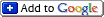
This is Episode 032 of the Maccast Loop. “The Loop”, offers a whole new way to join the Maccast community. It is recorded live each Sunday at 10:00 AM PST/1:00 PM EST. Using the Talkshoe network we offer live audience participation using text and audio chat. You can subscribe in iTunes or by using the links above and then join us live next week.
Maccast Loop – Episode 033
The Maccast Loop is your opportunity to become a part of the Maccast. Each week the hottest topics and issues from the Maccast will be discussed and you will have the opportunity to give your feedback LIVE. Join host Adam Christianson and producer Victor Cajiao (Typical Mac User Podcast) as you become part of the show. Share your thoughts, opinions, tips, tricks, and knowledge of all things Macintosh. The Maccast Loop completes the circuit, closes the loop, and brings the Maccast community even closer.
Thanks to my audio engineer and producer, Victor Cajiao (Typical Mac User Podcast [iTunes]) and to all the listeners and participants who make this show possible.
Maccast 2007.11.15
Written by: Adam Christianson
Categories: Podcast
[audio:http://media.libsyn.com/media/maccast/MC20071115.mp3]
Download today’s show here! 
MC20071115.mp3 [27.0MB 00:59:00 64kbps]
A podcast about all things Macintosh. For Mac geeks, by Mac geeks. Show 207. Euro iPhone launch reaction a mixed bag. iPhone and iPod Touch 1.1.2. iPod Video Update 1.2.2. Lots of Apple Software updates. Apple releases first Leopard update. 3 new “Get a Mac” ads. You can ignore that repair permissions error. Moving menubar items. Typing accented characters on the iPhone. Finding Duplicates in the Finder. Getting Network volumes working with TimeMachine. iPhoto export Fails. PPC to Intel migrations can be tricky.
New music, Good Stuff by The Surefire Way [iTunes]
Special thanks to our sponsors:


Circus Ponies – Free 30-day Trial of Notebook
The Gadget Locker – Save up to 20% on select items.
Give me the meanest steak you got! Rare, and I mean rare! Just de-horn it, wipe its butt and send it in. — Happy Texas (1999)
Shownotes in: HTML or OPML
Subscribe to the Podcast Feed or Get the MP3
Maccast Loop 2007.11.11 – #032
Written by: Adam Christianson
Categories: Loop
 [audio:http://recordings.talkshoe.com/TC-17436/TS-62808.mp3]
[audio:http://recordings.talkshoe.com/TC-17436/TS-62808.mp3]
Download this show here! 
TS-62808.mp3 [48.8MB 01:11:03]
Subscribe



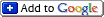
This is Episode 032 of the Maccast Loop. “The Loop”, offers a whole new way to join the Maccast community. It is recorded live each Sunday at 10:00 AM PST/1:00 PM EST. Using the Talkshoe network we offer live audience participation using text and audio chat. You can subscribe in iTunes or by using the links above and then join us live next week.
Maccast Loop – Episode 032
In this episode we talk with special guest Ken Ray, Mac OS Ken and Technocracy Radio, about the current competition facing iTunes. Have services like Hulu.com and Amazon MP3 begun to take the shine off iTunes? We discuss the current criticisms security experts have made against Apple’s decision to change their approach to security and firewalling in Leopard. Finally we talk about which features in Leopard we find annoying as well as which ones we have uncovered as hidden gems in the new OS.
Thanks to my audio engineer and producer, Victor Cajiao (Typical Mac User Podcast [iTunes]) and to all the listeners and participants who make this show possible.
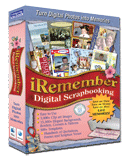 Intriguing Development, Inc. announced iRemember v2.1.1, an update to the company’s digital scrapbooking software for Mac OS X. iRemember 2.1.1 is a free update incorporating bug fixes, performance enhancements and support for Mac OS X v10.5.
Intriguing Development, Inc. announced iRemember v2.1.1, an update to the company’s digital scrapbooking software for Mac OS X. iRemember 2.1.1 is a free update incorporating bug fixes, performance enhancements and support for Mac OS X v10.5.
iRemember is a simplified page layout application designed to turn a user’s digital photos into memories by preserving them as personalized scrapbooks. Simply drag and drop pictures from iPhoto or Finder into a template; then scale, crop, resize, rotate or add shadow effects.
iRemember comes complete with starter templates, backgrounds, and a clip art browser for searching through its over 20,000 pieces of clip art and embellishments. Everything needed to create eye-popping scrapbook pages is included – except your photos!
Continue Reading »
Maccast 2007.11.07
Written by: Adam Christianson
Categories: Podcast
[audio:http://media.libsyn.com/media/maccast/MC20071107.mp3]
Download today’s show here! 
MC20071107.mp3 [32.2MB 01:10:20 64kbps]
A podcast about all things Macintosh. For Mac geeks, by Mac geeks. Show 206. Apple tries to thaw freezing iMacs, Apple quietly updates MacBooks and MacBook Pros, AT&T adds flat rate international data plans, O2 loosens bandwidth limits and applies ‘fair-use’, 1.1.2 iPhone software on Euro iPhones, Quicktime and iTunes Updated, Serious “data loss” bug found in Leopard, Researchers and analysts question Leopard security. First Leopard patch on the way? Intel use passes PPC. Apple’s tablet Mac confirmed? Airport issues after Leopard update. Time Machine and Aperture don’t play well together. Fun with Leopard icons. Stacks kill nested folders in the dock. Question on running PC games on the Mac. Apple helps Tiger users keep their BootCamp. Hack the Leopard Dock. Leopard, missing Calendar widget. Use Spotlight to calculate. Time Machine stops at 10GB, a fix.
New music, today will be better i swear by Stars [iTunes]
Special thanks to our sponsors:


The Digital Photography Connection – Video Tutorials and Podcasts for Photographers
Audible.com – Get your free audiobook
Such a pretty world. I can’t wait until it’s all mine. –Supergirl (1984)
Shownotes in: HTML or OPML
Subscribe to the Podcast Feed or Get the MP3




 [audio:http://recordings.talkshoe.com/TC-17436/TS-66065.mp3]
[audio:http://recordings.talkshoe.com/TC-17436/TS-66065.mp3]

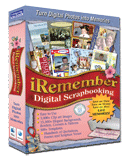 Intriguing Development, Inc. announced
Intriguing Development, Inc. announced 


