While the iPhone is going to be great, there may be a few things that we might find lacking. So here are some hopefully useful shortcuts to get around some of the iPhones “missing features.”
Uploading photos to the Web:
Even though we don’t have a special 3rd party photo uploading tool on the iPhone like we do on the Mac, many web2.0 photo sharing services provide other means of uploads. One of the most popular is Flickr.com. Flickr provides its users a special email address that will receive and post your image. Log into flickr.com and then go here to find your special email address. To provide more detail to your uploaded image, here’s a cheat sheet:
subject line = title
body = description
tags = in the email’s body or subject put “tags:” followed by the tags as you would normally add them to a flickr photo.
limiting who can see your photos = in the prefix (just before the “@”) of your special flickr email, add “+friends” for friends only, add “+family” for family only, “+ff” for friends and family, and lastly, “+private” to make the images only visible to you.
Of course, this isn’t specific to iPhone, so if you want to use this method to post your Flickr photos, it should work just fine.
Continue Reading »
Stuff, Guts, and Video 012
Written by: MacCast
Categories: Mac Pro
One thing that can take down applications in Mac OS X is bad preferences, and Final Cut Pro is just as susceptible to this problem as any Mac application. Here are tips to protect against corrupt preference problems.
First, once FCP has been tweaked to your satisfaction, back up FCP’s preferences. Mac application preferences are stored either in the /LIbrary/Preferences folder or in the /Users/”your_user_name_here”/Library/Preferences folder. Final Cut Pro’s preferences consist of the com.apple.FinalCutPro.plist file and the Final Cut User Data folder, both stored in the /Library/Preferences/ in your home folder. Simply copy the plist file and the Final Cut Pro User Data folder to another hard drive or burn it to a CD (you might as well copy the plist files for all the other FCP Studio applications to keep them safe too). Then if FCP’s preferences ever become corrupt, replace them with the back up copy. By backing up the Final Cut Pro User Data folder all of the custom button bars, window, column, and track layouts are also preserved.
Continue Reading »
 Apple’s website detailing a new shop they have opened within PC World at Enfield, Middlesex, UK. My previous experiences with buying Apple kit from a PC World has left a lot to be desired, so this news is very welcome. The page on the Apple website explains how the full range of desktops and laptops are on display, with regular demonstrations of the kit and related software. Good move, let us hope this helps to spread the word.
Apple’s website detailing a new shop they have opened within PC World at Enfield, Middlesex, UK. My previous experiences with buying Apple kit from a PC World has left a lot to be desired, so this news is very welcome. The page on the Apple website explains how the full range of desktops and laptops are on display, with regular demonstrations of the kit and related software. Good move, let us hope this helps to spread the word.
Bing Gorden co-founder of Electronic Arts announced that they want to and are going to be in the Mac game(no pun intended). This is what I’m talking about and what some of you said in the comments section on my previous article.
EA is answering the call by releasing at the same time in July Command and Conquer 3, Battlefield 2142, Need for Speed: Carbon, and Harry Potter and the Order of the Phoenix(believe it or not, but it looks pretty good). Bing also announced that they would also be releasing simultaneously their Madden and Tiger Woods games to the Mac.
ID founder John Carmack also made an appearance to show off some new technology they are going to be implementing into their new games which will be shown off at E3, it would be a safe bet to say it will have an OSX release, only what is it, plus the fact that they are at the conference gets me all excited.
So a huge announcement from EA saying they are going to give us Mac gamers what we want, and making it a timely release. Now we have to show them that we want this by supporting them, and purchasing the games.
What do you think about these new developments?

Three new Apple iPhone ads were released over the weekend, and there’s a little more information they provide for all of us that can’t get enough iPhone in our diet. You can view the new ads on Apple’s website, or embedded below from YouTube.
Each ad gives us a little more of the iPhone interface and a few built-in apps in action:
Continue Reading »
Who knows whether you MacCast readers will even see this before the actual Apple World Wide Developers Conference Keynote happens, but a few of us on the MacCast crew thought we’d take a shot at some (harebrained?) predictions for what we might see (or at least hope to see) tomorrow at WWDC.
Live Maccast Chat: If you are reading this before or during the keynote and want to chat about it live join us on iChat/AIM in the room: maccast. To access it using iChat:
1) Launch iChat
2) Go to: File–>Go to Chat… and enter ‘maccast’m as the chat name.
See you there.
Continue Reading »
Stuff, Guts, and Video 011
Written by: MacCast
Categories: Mac Pro
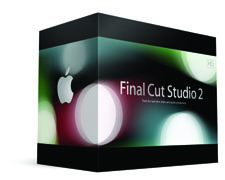 Now that Final Cut Studio 2 is shipping (I should have my copy soon) here is our first tip for Final Cut Pro 6. I know that many of you are itching to dive in and install the new Final Cut Studio applications and start playing with all those really cool new features, but before you do, take a deep breath, count to ten, and wait.
Now that Final Cut Studio 2 is shipping (I should have my copy soon) here is our first tip for Final Cut Pro 6. I know that many of you are itching to dive in and install the new Final Cut Studio applications and start playing with all those really cool new features, but before you do, take a deep breath, count to ten, and wait.
Why you might ask? Because this is brand spanking new software and although Apple does a pretty thorough job of testing, they can’t possible cover every possible configuration users might have. So a few glitches could appear when FCS2 is installed on your Mac. The last thing you need is to redo a project from scratch because upgrading nuked the previous project files or a filter no longer does what you expect.
It helps to follow these two basic rules:
1. Never, EVER, upgrade software in the middle of a production.
2. Don’t upgrade your primary editing station until the new software has been tested on a non-critical editing station (i.e. the Mac) in a non-critical situation.
Continue Reading »

Adam already posted that iTunes 7.2 and iTunes Plus went live, but I don’t think the actual functionality was live when he made the post. Here are a quick look and a few points I’ve noted with the new iTunes features.
After you’ve updated iTunes to 7.2 from either downloading it separately or running Software Update, when you fire-up the iTunes Store in 7.2, you may not notice much change. To setup your preferences for future iTunes Plus purchases, you’re going to want to hop into your iTunes account settings (which can be found in the quick links on the right column or by clicking on your user name just below the search field in the iTunes window). From there, the first option you should see is labeled “iTunes Plus.”
Continue Reading »
Stuff, Guts, and Video 009
Written by: MacCast
Categories: Mac Pro
After some delay, here is The missing Stuff, Guts & Video Episode 9, with more to follow shortly.
In editing it is often necessary to compare frames of video in a sequence, for color correction, matching clips shot at different times or with different equipment, adjusting filters or aligning visual elements in several clips. Final Cut Pro’s Frame Viewer tool makes makes these kinds of comparisons a snap. Here’s how it works.
Access the Frame Viewer by selecting it from the Tools Menu or use the Option-7 keyboard shortcut. The Frame Viewer appears as a tab within the Tool Bench window (see figure 1).

Figure 1: Frame Viewer showing two views of the same clip with a blur filter applied.
Continue Reading »
iPhone approved at the FCC
Written by: MacCast
Categories: News

Not much to see yet, but we do have a few details.
Most RF emitting devices manufactured for sale in the US have to receive FCC approval. This approval is to ensure that devices live up to the manufacturer’s claims—devices must be independently certified to only communicate on specific frequencies, and not emit interference on others. In the case of the iPhone, we’re looking at a few sets of frequencies:
What I’m not clear on is the specs here—if you look above, it reads as if the iPhone is only a US dual-mode phone (operating on the 850 and 1900Mhz frequencies), and not a quad-band or world phone (operating on the 850 & 1900, and 900 & 1800Mhz frequencies). But this is probably just because in the US, 900 and 1800 are not used for mobile/cellular phone purposes, so maybe the FCC doesn’t require manufacturers to submit tests on the frequencies the device is capable of using, only the frequencies the manufacturer intends the device to use in the US. If you have more info on this, please leave a comment below. You can read all about GSM frequencies on Wikipedia, too.
Continue Reading »



 Apple’s website detailing
Apple’s website detailing
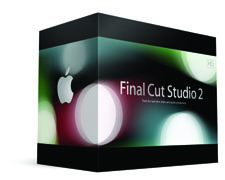 Now that Final Cut Studio 2 is shipping (I should have my copy soon) here is our first tip for Final Cut Pro 6. I know that many of you are itching to dive in and install the new Final Cut Studio applications and start playing with all those really cool new features, but before you do, take a deep breath, count to ten, and wait.
Now that Final Cut Studio 2 is shipping (I should have my copy soon) here is our first tip for Final Cut Pro 6. I know that many of you are itching to dive in and install the new Final Cut Studio applications and start playing with all those really cool new features, but before you do, take a deep breath, count to ten, and wait.


