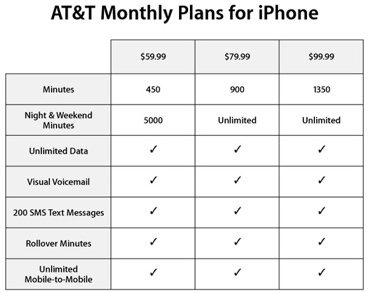Even on an 802.11g network you can achieve some pretty fast transfers between your Macs & PC’s, provided one detail: one of the computers you’ll be transferring to or from is hard-wired via Ethernet.
Even on an 802.11g network you can achieve some pretty fast transfers between your Macs & PC’s, provided one detail: one of the computers you’ll be transferring to or from is hard-wired via Ethernet.
Every wireless network has a threshold of bandwidth available on it which is somewhat in flux, due to the distances the connections are made at; the variety of devices on a network and their respective transfer speeds; and the amount of traffic on the network at the time you make a transfer.
Making a transfer of a 1.18GB video file from my Core2Duo Macbook wirelessly to an Ethernet wired Core2Duo iMac through my 802.11n Airport Extreme, I achieve wireless speeds of around 11.3Mb/sec. In terms of time, that 1.18GB video file took less than a minute to complete.
Making the same transfer with both computers wirelessly connected to the Airport Extreme, the transfer speeds were more than sliced in half. Why?
Continue Reading »
Maccast 2007.07.12
Written by: Adam Christianson
Categories: Podcast
[audio:http://media.libsyn.com/media/maccast/MC20070712.mp3]
Download today’s show here! 
MC20070712.mp3 [31.8MB 00:58:28 64kbps]
A podcast about all things Macintosh. For Mac geeks, by Mac geeks. Show 192. The month of the iPhone. Apple acquires iPhone domain. Is Apple creating a NAND shortage? Universal taking it’s music and going home. iPod Reset Utility 1.0.2. Developer reveals Apple owns CUPS. Apple releases Quicktime and iTunes updates. Why Apple doesn’t do “low end”? Setting MP4 Metadata for AppleTV using Meta X Maccast One Minute Tip Returns!! Thoughts on dynamically repartitioning a drive. Repartitioning drives. iPhone trick, quick access punctuation. Rebuilding the Launch Services Database
Thanks to my sponsor Smile on My Mac
Special Offer Use the link and get 20% off DiscLabel.
New music, One for the Money by Everyday Tragedy
Autobots, roll out! – Transformers (1984)
Shownotes in: HTML or OPML
Subscribe to the Podcast Feed or Get the MP3
 We all know about Apple’s meticulous attention to detail when it comes to design. They design the hardware, the software, heck even the packaging to be perfect. After her iPhone started having trouble, listener Lorrie found out that Apple pays attention to detail and design even after the sales has been made. Here is her story…
We all know about Apple’s meticulous attention to detail when it comes to design. They design the hardware, the software, heck even the packaging to be perfect. After her iPhone started having trouble, listener Lorrie found out that Apple pays attention to detail and design even after the sales has been made. Here is her story…
I wanted to tell you about my experience with Apple. I had my iPhone for 5 days when I realized that it had stopped working correctly. If I used the earbuds, or the speaker, everything was fine. If I held it to my ear I couldn’t hear the call and the other party on the call couldn’t hear me. I called Apple and went through all the troubleshooting procedures, and the technician determined that it was a hardware issue and needed to be repaired. He arranged a “loaner” for me and told me to send in my own phone when the loaner arrived, that all the instructions would be in the box.
Continue Reading »
Fuji Finepix Z5fd Review
Written by: MacCast
Categories: Reviews
 The Fuji Finepix Z5fd is a compact 6.3 megapixel digital camera. This baby is really compact, small enough to fit in your shirt pocket. The 2.5-inch LCD screen is pin sharp too, which is a good thing, as you use this for framing up your shots as well and viewing playback of your photos.
The Fuji Finepix Z5fd is a compact 6.3 megapixel digital camera. This baby is really compact, small enough to fit in your shirt pocket. The 2.5-inch LCD screen is pin sharp too, which is a good thing, as you use this for framing up your shots as well and viewing playback of your photos.
A quick rundown of the specification of the Z5fd will help you to see just how featured packed this camera is. As previously mentioned you get a 6.3 megapixel resolution, a 2.5-inch LCD screen, picture stabilization and natural light modes, face detection, up to ISO 1600, 3x optical and 6.2x digital zoom. The camera has 26MB of internal memory, but no xD memory card supplied. It also has 14 quick scene modes, for things like portrait, night, and sports shots.
Continue Reading »
[audio:http://media.libsyn.com/media/maccast/MC20070706SP.mp3]
Download today’s show here! 
MC20070706SP.mp3 [24.7MB 00:53:5264kbps]
A podcast about all things Macintosh. For Mac geeks, by Mac geeks. A special edition of the Maccast. We sit down with Mac fan and author of the Podiobook trilogy “7th Son”, J.C. Hutchins (http://www.jchutchins.net). We discuss his novel, how we become hooked on Macs, writing on the Mac, the future of print and audio media, and more…
Links
7th Son (JCHutchins.net)
Podiobooks.com
Scrivener
VooDoo Pad
Quicksilver
Macintosh Folklore Radio
Scott Sigler’s Ancestor
LuLu.com
Thanks to our show sponsor

Subscribe to the Podcast Feed or Get the MP3
Okay, I’m just about all iPhoned out. I know many of you are sick of it. Sorry for all the jazz…I’m posting this here mostly because I think many were expecting some sort of review from me. DONT READ IT if you don’t care about the iPhone. ;-)
A little more (EDIT- actually a LOT more) on the phone itself: A friend grabbed mine from me at midnight and wouldn’t let go of it for an hour last night! The interface is intuitive enough that he only had to ask me once or twice how to walk through the features.
Set-up
Setup was too damn easy. I’d planned on a couple of hours setting it up, getting contacts synced and all that, even though I knew it was just iTunes easy. It took 5 minutes to walk through the setup, a few more to get the activation email, and a few minutes for my contacts, calendars and music to sync into the phone. Almost boring! LOL I had no problems with activation like I see some are complaining about on the news.
Continue Reading »
Maccast 2007.07.01 (Special) – iDay
Written by: Adam Christianson
Categories: Podcast
[audio:http://media.libsyn.com/media/maccast/MC20070701SP.mp3]
Download today’s show here! 
MC20070701SP.mp3 [28.4MB 01:02:05 64kbps]
A podcast about all things Macintosh. For Mac geeks, by Mac geeks. Special coverage of iDay, Apple’s US launch of the iPhone. We talk with several fans as they wait on line at the Fashion Valley Apple Store in San Diego, CA and try to get a perspective on why the iPhone is in such high demand. Later we talk with new iPhone owner, Victor Cajiao (Typicalmacuser.com), and get his first impressions on the new device. After just 3 hours of ownership Victor gives his first hand account of purchasing, setting-up, and using his new iPhone.
Subscribe to the Podcast Feed or Get the MP3
While the iPhone is going to be great, there may be a few things that we might find lacking. So here are some hopefully useful shortcuts to get around some of the iPhones “missing features.”
Uploading photos to the Web:
Even though we don’t have a special 3rd party photo uploading tool on the iPhone like we do on the Mac, many web2.0 photo sharing services provide other means of uploads. One of the most popular is Flickr.com. Flickr provides its users a special email address that will receive and post your image. Log into flickr.com and then go here to find your special email address. To provide more detail to your uploaded image, here’s a cheat sheet:
subject line = title
body = description
tags = in the email’s body or subject put “tags:” followed by the tags as you would normally add them to a flickr photo.
limiting who can see your photos = in the prefix (just before the “@”) of your special flickr email, add “+friends” for friends only, add “+family” for family only, “+ff” for friends and family, and lastly, “+private” to make the images only visible to you.
Of course, this isn’t specific to iPhone, so if you want to use this method to post your Flickr photos, it should work just fine.
Continue Reading »
Maccast 2007.06.28
Written by: Adam Christianson
Categories: Podcast
[audio:http://media.libsyn.com/media/maccast/MC20070628.mp3]
Download today’s show here! 
MC20070628.mp3 [35.4MB 01:04:30 64kbps]
A podcast about all things Macintosh. For Mac geeks, by Mac geeks. Show 191. The week of the iPhone. Apple Updates Security, Safari Beta, OS X, and more. Apple iTunes moves to number three. UPnP and security. Synchronizing on the Mac. Learning to develop Cocoa Apps. Review: Shapeshifer. How Time Machine Works
Thanks to my sponsor
Audible.com. Sign-up for Audible Listener Gold and receive a free audiobook download.
New music, Tallest of the Tall
Shownotes in: HTML or OPML
Subscribe to the Podcast Feed or Get the MP3
iPhone Rate Plans Announced
Written by: Adam Christianson
Categories: News
Apple and AT&T have announced the available rate plans for the new iPhone and they are simple and reasonably affordable. Prior to today’s announcement, many had speculated the iPhone may require an expensive data rate plan on top of the already pricey phone. You will require data plan, but the good news is it’s included with all of the required 2-year service contracts. Also included with every iPhone is access to the killer Visual Voicemail demoed by Steve Jobs at this years Macworld. With your new iPhone you will have a choice between 3 service plan options. $59.99 for 450 minutes, $79.99 for 900 minutes and $99.99 for 1,350 minutes. All plans include unlimited data (email and web), Visual Voicemail, 200 SMS text messages, roll over minutes and unlimited mobile-to-mobile and a one-time activation fee of $36. Family plans are also available.
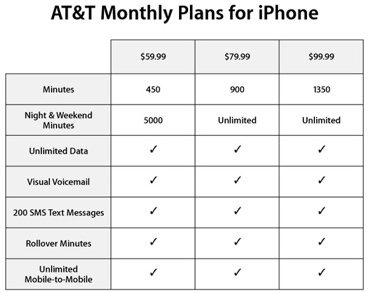
“We want to make choosing a service plan simple and easy, so every plan includes unlimited data with direct Internet access, along with Visual Voicemail and a host of other goodies,” said Steve Jobs, Apple’s CEO. “We think these three plans give customers the flexibility to experience all of iPhone’s revolutionary features at affordable and competitive prices.”
With the announcement of this pricing it looks like Apple is poised to make an even bigger impact when the iPhone goes on sale this Friday, June 29 at 6:00 p.m. (local time). You can pick up yours up only at Apple’s US retail and online stores or from an AT&T retail stores in the US. The iPhone is available in your choice of the 4GB model or an 8GB model for $499 (US) or $599 (US) respectively.
I have to say for me, prior to this announcement, I had no interest in getting an iPhone. Now I must admit it is looking a bit more attractive. Don’t get me wrong, I am still not getting one, but I believe this may push other “on-the-fencers” over to the buying side. Glad I’m not an Apple or At&T store employee scheduled to work this Friday. Good luck fellas!
 Even on an 802.11g network you can achieve some pretty fast transfers between your Macs & PC’s, provided one detail: one of the computers you’ll be transferring to or from is hard-wired via Ethernet.
Even on an 802.11g network you can achieve some pretty fast transfers between your Macs & PC’s, provided one detail: one of the computers you’ll be transferring to or from is hard-wired via Ethernet.


 We all know about Apple’s meticulous attention to detail when it comes to design. They design the hardware, the software, heck even the packaging to be perfect. After her iPhone started having trouble, listener Lorrie found out that Apple pays attention to detail and design even after the sales has been made. Here is her story…
We all know about Apple’s meticulous attention to detail when it comes to design. They design the hardware, the software, heck even the packaging to be perfect. After her iPhone started having trouble, listener Lorrie found out that Apple pays attention to detail and design even after the sales has been made. Here is her story…