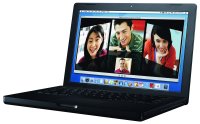 I have been using computers for about 25 years, and have owned a variety of different platforms. Over the last 15 years I’ve owned nothing but PCs running DOS, then Windows. I had never owned an Apple product (and never thought I would), and really didn’t know much about them. In high school I learned Pascal on an Apple IIe, then wrote for the school paper using one of the very early Macs. Several years ago I worked for a magazine publisher and there were many Macs there that the designers and editors used. I was around Macs then and picked up a little, but was never really that intrigued.
I have been using computers for about 25 years, and have owned a variety of different platforms. Over the last 15 years I’ve owned nothing but PCs running DOS, then Windows. I had never owned an Apple product (and never thought I would), and really didn’t know much about them. In high school I learned Pascal on an Apple IIe, then wrote for the school paper using one of the very early Macs. Several years ago I worked for a magazine publisher and there were many Macs there that the designers and editors used. I was around Macs then and picked up a little, but was never really that intrigued.
About 2 years ago I saw an iPod and was completely blown away. I had heard about them but never really thought that it was something I would want…. until I held one. So I bought one the next day and have been thrilled with it ever since. After my iPod experience I became interested in Apple and started following Apple news and products. Then I saw a Jobs keynote where he showed the iMac, Front Row and Dashboard and I must say I was more than a bit intrigued. It looked like such a beautiful platform that really focused on style and elegance. For several months to follow I read a lot about Apple and the Mac and listened to the Maccast.
Continue Reading »







 I often ask myself, just how many items can someone review and still give a fresh and interesting evaluation that readers will be willing to read. This was more difficult to answer than I first thought, but I came to two conclusions. Firstly, it helps if the product is useful and well thought out and secondly, it pays dividends to actually use the product.
I often ask myself, just how many items can someone review and still give a fresh and interesting evaluation that readers will be willing to read. This was more difficult to answer than I first thought, but I came to two conclusions. Firstly, it helps if the product is useful and well thought out and secondly, it pays dividends to actually use the product. While those in the professional Mac community often enjoy industry-standard content creation tools provided by powerful programs like Final Cut Pro, Soundtrack Pro, Motion, and Logic Pro— there are also many Mac users in the educational arena who have long reaped the benefits of easy to use, intuitive and powerful educational software made by
While those in the professional Mac community often enjoy industry-standard content creation tools provided by powerful programs like Final Cut Pro, Soundtrack Pro, Motion, and Logic Pro— there are also many Mac users in the educational arena who have long reaped the benefits of easy to use, intuitive and powerful educational software made by 
