It has come to my attention in the past few days that some of you are reporting issues downloading the latest MacCast (9/25) in iTunes. The strange thing is this issue seems to be effecting only a small handful of listeners and I personally had no trouble downloading the episode. So you know, I have been working very hard over the past few days to identify and fix the problem. As far as I can determine the problem seems to be with some of the servers at Libsyn, the company who hosts my media files, which are assigning the wrong MIME type to the enhanced AAC files. I am working closely with Libsyn to try and resolve the issue and it should be fixed soon. Until then feel free to download the AAC version of the show directly from this link. Sorry for the inconvenience and thank you for your patience.
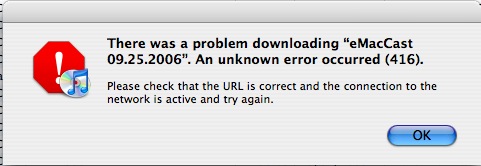
by Alex Curtis
 A little bit of information can go a long way—this is especially the case in Mac OS X. As you may have read in my previous two posts in this series (1 | 2), taking some time with your Mac’s built-in Address Book app can pay off in spades in functionality in other applications. Last time we looked at Mail app, this time, we’ll take a quick look at a few native and 3rd-party OS X apps.
A little bit of information can go a long way—this is especially the case in Mac OS X. As you may have read in my previous two posts in this series (1 | 2), taking some time with your Mac’s built-in Address Book app can pay off in spades in functionality in other applications. Last time we looked at Mail app, this time, we’ll take a quick look at a few native and 3rd-party OS X apps.
Browsers
Didn’t think that your web browser would bother looking up information from your contacts? Think again. There are at least two web browsers made for OS X that will allow you to look up a contact’s website, without even launching Address Book.
Continue Reading »
A “cast” by any other name…
Written by: Adam Christianson
Categories: Editorial
So you are all aware by now of the debate that Apple has opened up through their recent legal wrangling with the folks over at Podcast Ready (in case you missed it, you can catch up here). Now many people, myself included, had felt that Apple was getting a bit heavy handed in it’s quest to protect it’s iPod and related trademarks. The main source of debate seems to come when you ask the question, “Is Apple attempting to trademark ‘podcast'”? After reading the letters sent to Podcast Ready by Apple, which are posted on the Podcast Ready web site, my personal opinion is that Apple does seem to be objecting to the use of Podcast in the Podcast Ready name, but does not object to it’s use as a “descriptive term”. A quote from one the the letters reads:
“While Apple, of course, has no general objection to the proper use of the descriptive term “podcast” as part of a trademark for goods and services offered in the podcasting field, it cannot allow marks that go beyond this legitimate use and infringe on Apple’s rights in POD and IPOD“.
As near as I can tell, Podcast Ready has two applications at the US Trademark and Patent Office (USPTO) for the term “Podcast Ready”. One is a service mark (Serial number, 78813822) which Apple has no objection to and the other is a trademark (Serial number, 78761085) which is the one Apple is opposing. Now I don’t understand this from a legal perspective, but I think the basic argument is that Apple is OK with the term “podcast” being applied to services, but has chosen to go after any marks where the term “podcast” is applied to a physical product. The Podcast Ready trademark application is for, “Portable listening devices, namely, MP3 players”. Where Apple is choosing to make this distinction seems to be a fine line and one that has sparked a heated debate in the podcasting community.
Continue Reading »
[audio:http://feeds.feedburner.com/~r/IprongRadio/~5/31331149/iProngRadio_100206.mp3]
Download this show  or subscribe in iTunes!
or subscribe in iTunes! 
Recently I was lucky enough to have Bill Palmer (iProng) and Shelly (Shelly’s Podcast) invite me to be on their iProng Radio Show. It was their first of the five live podcasts recorded at the Podcast & Portable Media Expo. I was on with Bill, Shelly and Dave Hamilton from The Mac Observer, iPod Observer and Mac Geek Gab. It had been three weeks since Steve Jobs’ Show Time event and we discussed the new iPods, iTunes, 7, Apples upcoming iTV product, and more. The show is posted on the iProng Radio site if you want to listen or you can simply point your favorite podcatcher at the iProng Radio feed and subscribe.
by Alex Curtis
Recently, we let you know about the availability of a new armband for your iPod nano. I received a set of the Sweats in the mail and wanted to let the MacCast community know how they worked out.
Continue Reading »
MacWorld is coming
Written by: MacCast
Categories: Random Thoughts
by Chris Christensen
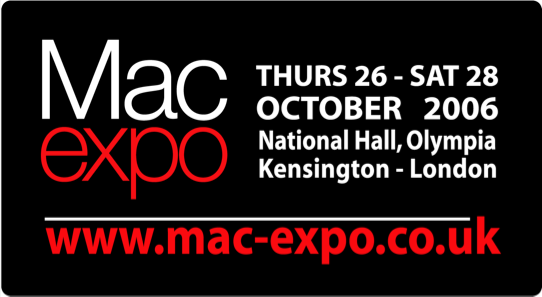 Registration for the annual MacWorld conference has opened and it is not too soon to make your plans to attend. Adam is planning on being there. Why register now?
Registration for the annual MacWorld conference has opened and it is not too soon to make your plans to attend. Adam is planning on being there. Why register now?
Register by December 11, 2006 with Priority Code: E-SFVA for the Platinum Pass and receive $3,995 worth of training, for only $1,495.
Important Deadlines:
Before October 30, 2006 – Register for your complimentary Exhibit Hall registration. Use Priority Code: E-SFVA
Before December 11, 2006 – Register for your Conference of choice at Early Bird pricing. Use Priority Code: E-SFVA
click here to register
by Dave Cryer
 Many people nowadays are turning to laptops for their main systems, not only due to the power that is now available in these mobile machines, but also because it offers a very versatile set-up. Not having to look after two systems is very nice and the ability to connect your laptop up to an external display, gives you the best of both worlds.
Many people nowadays are turning to laptops for their main systems, not only due to the power that is now available in these mobile machines, but also because it offers a very versatile set-up. Not having to look after two systems is very nice and the ability to connect your laptop up to an external display, gives you the best of both worlds.
Storage whilst on the move is very handy, but when your laptop comes with maybe only 60Gb of internal storage you may not have enough. When your mobile storage needs expand your only option is to either get a larger hard drive installed (often an expensive option) or invest in an external device. This is where the Lacie MobileDrive comes into play. It offers you 80Gb or 100Gb (as reviewed here) of external storage in a very neat package. This unit is very nicely styled, sleek curves to the front and no protruding feet to catch on things. It is small enough to easily fit into a large coat pocket or a normal bag pocket alongside your laptop. It does not feel cheap either, despite its’ very competitive price tag.
Continue Reading »
by Adam Christianson
Hey Geeks! In case you were not aware I am currently at the Podcasting and Portable Media Expo in Ontario, CA. This is THE annual show for podcasters and is a whos who of all your favorite shows. I have already run into Leo Laporte (TWiT), Alex Lindsay (MacBreak Weekly), Cali Lewis (Geek Brief TV), Dave Hamilton (MacObserver), Ken Ray (Mac OS Ken) and many others. On Friday I did a live recording on the iProng Radio Show, so watch for that to come out in a couple days.
I have been super busy and I have been a little slower than usual answering my email, so if you sent me something you may not hear back until next week. Of course there will be a new MacCast coming out next week too, but if you want to get an early fix I have something for you to checkout. Today (9/30) at 1:00 PM (PST) Victor Cajiao (Typical Mac User) and myself will be doing a live show at the Orange County Podcasters booth on the show floor at the Expo. If you are in town be sure to stop by the booth, but if not you can listen live, just go here for the stream. Victor and I will be talking to some great podcasters who are also big time Mac Geeks including Rob Walch (Podcast 411), Fr Roderick (Catholic Insider), John Chambers (One Minute Tip) and Paul Figgiani (The Point Podcast). It should be a great “cast” and don’t worry if you miss the live stream because I will also be releasing it as a special episode of the MacCast.
Listen to the OC Podcasters Live Feed Now!
by Dale Mugford
If you haven’t been notified by software update already, Mac OS X Tiger 10.4.8 Update is now available for download, and offers a variety of enhancements, fixes and features for both PPC and Intel Mac users.
According to Apple, the update is recommended for all users and includes general operating system fixes, as well as specific fixes for the following applications and technologies:
– Connecting to wireless networks using the EAP-FAST protocol
– Apple USB modem reliability
– Using OpenType fonts in Microsoft Word
– Compatibility with 3rd party USB hubs
– Scanner performance
– RAW camera support
– Printing documents with Asian language names
– Performance of the Translation widget
– Broadband network performance
– Security updates
Continue Reading »
Stuff, Guts, and Video 001
Written by: MacCast
Categories: Mac Pro
by James Alguire
Stuff, Guts, and Video posts are Hints and Tips to help get more from Apple’s Pro Applications.
There are at least three ways to perform most of Final Cut Pro’s functions; Onscreen Buttons and tools, Menu Selections, and Keyboard Shortcuts. While the novice FCP user will edit primarily with buttons and menus the professional learns and uses the keyboard shortcuts needed to get work done more efficiently. Developing a commanding grasp of the essential keyboard shortcuts is one key to editing quicker and smarter in Final Cut Pro.
Not every function in FCP essential to your video editing workflow will have a corresponding keyboard shortcut out of the box. Fortunately Apple provided tools to create new shortcuts or modify existing ones in Final Cut Pro 4.X and later. Here is a good example. To import files, you could use the Command-I keyboard shortcut, but if you have organized video, audio and still image in several folders it would be better to use the Import Folder command which has no keyboard shortcut. Here’s how to make one!
Continue Reading »
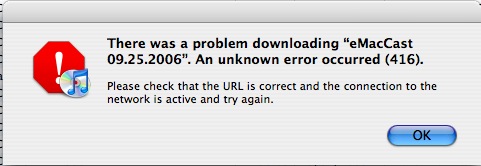




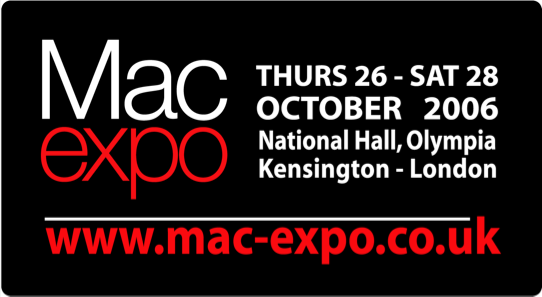 Registration for the annual MacWorld conference has opened and it is not too soon to make your plans to attend. Adam is planning on being there. Why register now?
Registration for the annual MacWorld conference has opened and it is not too soon to make your plans to attend. Adam is planning on being there. Why register now?  Many people nowadays are turning to laptops for their main systems, not only due to the power that is now available in these mobile machines, but also because it offers a very versatile set-up. Not having to look after two systems is very nice and the ability to connect your laptop up to an external display, gives you the best of both worlds.
Many people nowadays are turning to laptops for their main systems, not only due to the power that is now available in these mobile machines, but also because it offers a very versatile set-up. Not having to look after two systems is very nice and the ability to connect your laptop up to an external display, gives you the best of both worlds.
